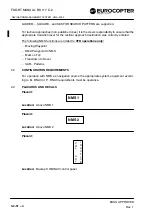NAVIGATION MANAGEMENT SYSTEM - CMA–9000
FLIGHT MANUAL BK 117 C-2
9.2-51 – 1
EASA APPROVED
Rev. 0
F M S 9.2-51
SUPPLEMENT FOR
NAVIGATION MANAGEMENT SYSTEM - CMA–9000
This supplement shall be attached to the BK117 C-2 flight manual (subsection 9.2) when the
NAVIGATION MANAGEMENT SYSTEM - NMS - (CMA-9000) has been installed.
System/Equipment Designation
Effectivity
NMS (CMA-9000)
Software 169-614876-022 or subsequent
All
NOTE
Additional operating instructions and other information can be obtained from the
CANADIAN MARCONI NMS (CMA 9000) operational manual.
NOTE
For approving authorities and respective dates of approval refer to the log of supplements.
Date: DEC 10, 2008
Approved by EASA:
EASA approval no.: R.C.03105
date – see entry above