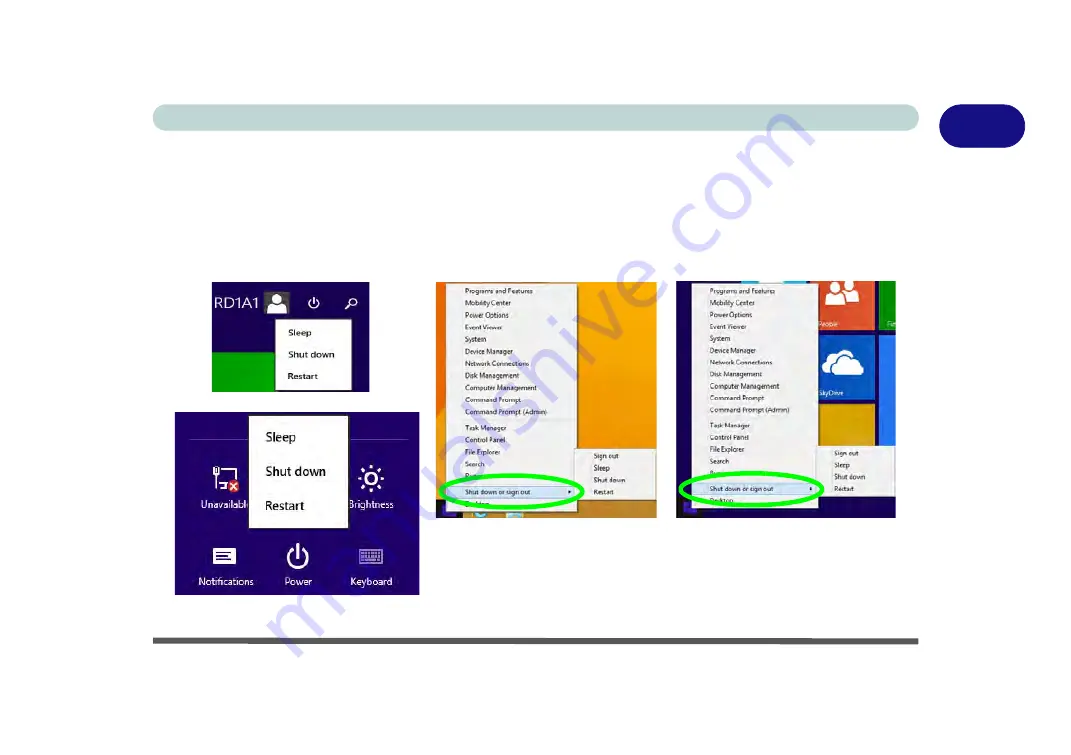
Power Options 1 - 41
Quick Start Guide
1
Power Options
Power Options (Hardware and Sound)
can be accessed from the Control Panel. The
Power
Menu
item in
Set-
tings
in the
Charms Bar
in
Windows 8.1
may be used to
Shut down
or
Restart
(you can also add
Hibernate/
Sleep
to the menu - see
“Adding Hibernate/Sleep to the Power Menu” on page 3 - 10
). You can also use the
context menu (
Shut down or sign out
) shut the computer down/restart etc.
Figure 1 - 30
- Shut Down/Restart
Charms Bar
Desktop App
Start Screen
Power Button Start Screen
Содержание S7 Pro
Страница 1: ...USER MANUAL S7 Pro Mobile Server...
Страница 2: ......
Страница 20: ...XVIII Preface...
Страница 34: ...XXXII Preface Power Management D 4 Power D 4 Environmental Spec D 4 Physical Dimensions Weight D 4...
Страница 78: ...Quick Start Guide 1 44 1...
Страница 114: ...Power Management 3 22 3...
Страница 274: ...Control Center Flexikey B 30 B...
Страница 300: ...NVIDIA Video Driver Controls C 26 C...






























