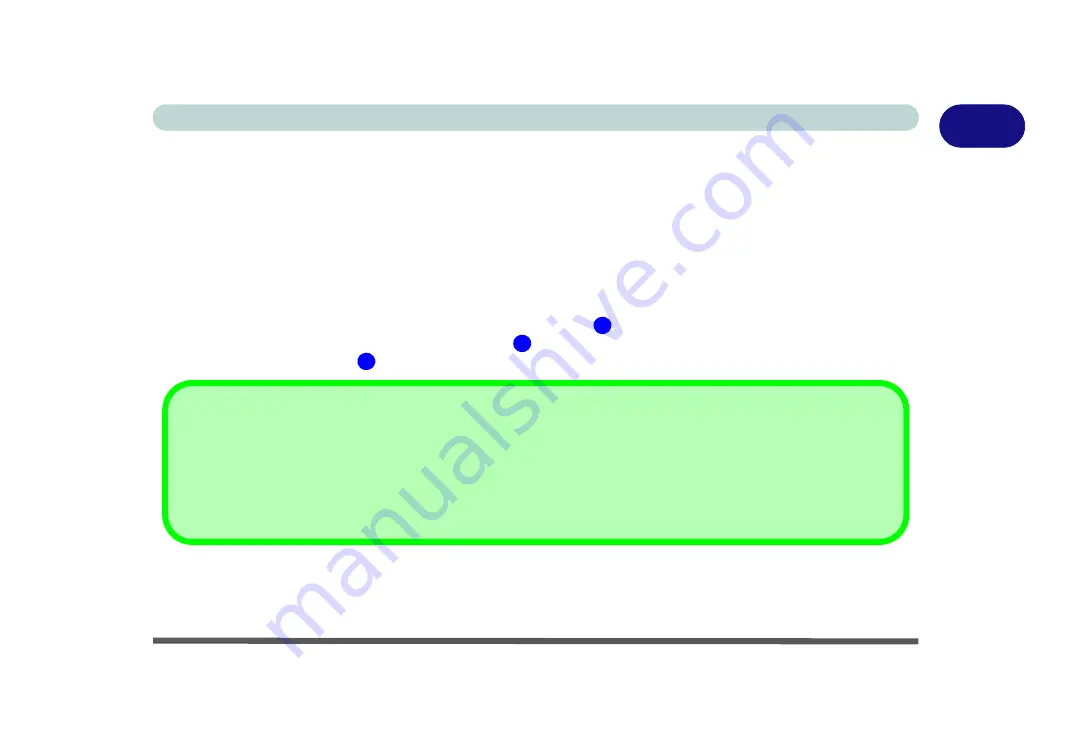
Video Features 1 - 37
Quick Start Guide
1
Video Features
You can switch display devices, and configure display options, from the
Display
control panel (in
Appearances
and Personalization
) in
Windows
when
running the
Desktop
app (see
“Desktop Application” on page 1 - 33
).
To access
Display (Control Panel) and Screen Resolution
in
Windows
:
1.
Go to the
Control Panel
.
2.
Click
Display
(icon) - In the
Appearance and Personalization
category.
3.
Adjust resolution
.
OR
4.
You can right-click the desktop and select
Screen resolution
(
Figure 1 - 27
).
5.
Use the dropbox to select the screen
Resolution
(
Figure 1 - 27
).
6.
Click
Advanced
settings
(
Figure 1 - 27
) to bring up the
Advanced
properties tabs.
1
2
3
NVIDIA Video Driver Controls
More detailed video controls are provided by the
NVIDIA Control Panel
(for more detailed information see
).
You can also access the control panel by right-clicking the desktop and selecting
NVIDIA Control Panel
(
Figure 1 - 28
on page 1 - 39
).
Содержание S7 Pro
Страница 1: ...USER MANUAL S7 Pro Mobile Server...
Страница 2: ......
Страница 20: ...XVIII Preface...
Страница 34: ...XXXII Preface Power Management D 4 Power D 4 Environmental Spec D 4 Physical Dimensions Weight D 4...
Страница 78: ...Quick Start Guide 1 44 1...
Страница 114: ...Power Management 3 22 3...
Страница 274: ...Control Center Flexikey B 30 B...
Страница 300: ...NVIDIA Video Driver Controls C 26 C...






























