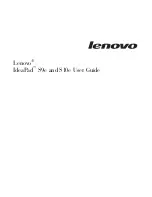Storage Devices, Mouse, & Audio
2 - 14 Touchpad Configuration for Driver Version 1
2
Gestures and Device Settings
The Synaptics Gestures Suite application allows you to use a specific gesture (ac-
tion) on the surface of the Touchpad to perform specific actions to manipulate doc-
uments, objects and applications.
You can configure the settings from the Device Settings tab in
Mouse Properties
:
1.
Go to the
Control Panel
.
2.
Click
Mouse
(
Hardware and Sound
).
3.
Click
Device Settings
(tab) and click
Settings
.
4.
Use the menu tree on the left to access the user configurable settings.
Show Video
You can get a clearer
view of the gestures in-
volved by clicking the
Show Video
option for
each gesture item.
Select the gesture (
Pinch
Zoom, Rotating, Three
Fingers Down and
Three Finger Flick
) in the
Device Settings > Set-
tings
left tree menu
and click the
Show Video
button to see the demon-
stration video.
For more details on any of
the gestures see the
help
in the lower part of the
right menu window.
Figure 2 - 11
Mouse Properties -
Device Settings
Содержание NEPTUNE 4
Страница 1: ...eu r o co m N eptu n e 4...
Страница 2: ......
Страница 84: ...Quick Start Guide 1 52 1...
Страница 112: ...Storage Devices Mouse Audio 2 28 2...
Страница 134: ...Power Management 3 22 3...
Страница 162: ...BIOS Utilities 5 20 5...
Страница 194: ...Upgrading The Computer 6 32 6...
Страница 292: ...Troubleshooting 8 16 8...
Страница 298: ...Interface Ports Jacks A 6 A...
Страница 346: ...Specifications D 6 D...