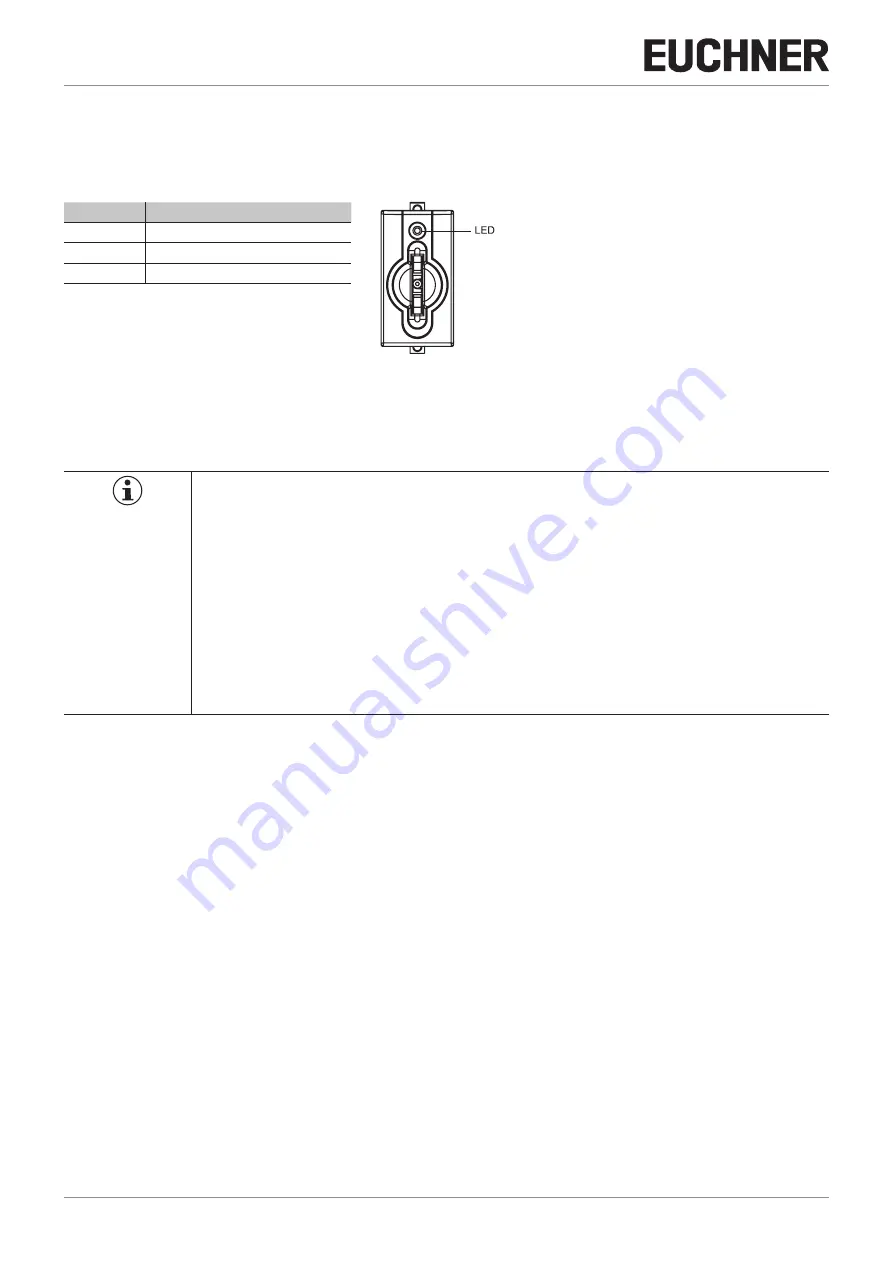
Operating Instructions
Key Adapter CKS-K-AS2A-U-C20-PC
10
(translation of the original operating instructions) 123914-01-05/15
9. Setup
9.1. LED indicator
You will find a detailed description of the signal functions in chapter
10. System status table on page 12
LED color
Significance
Green
Key inserted
Yellow
Readiness for operation
Red
Fault
9.2. Teach-in function for key
The key must be allocated to the key adapter using a teach-in function before the system forms a functional unit.
The zero sequence is sent during the teach-in operation.
Important!
Ì
The teach-in operation may be performed only if the device functions flawlessly. The red LED must
not be illuminated.
Ì
The key adapter disables the code of the previous key if teach-in is carried out for a new key.
Teach-in is not possible again immediately for this actuator if a new teach-in operation is carried
out. The disabled code is released again in the key adapter only after a third code has been
taught-in.
Ì
The key adapter can only be operated with the last key taught-in.
Ì
If the key adapter detects the key that was most recently taught-in when in the teach-in standby
state, this state is ended immediately and the key adapter changes to normal operation.
Ì
If the key to be taught-in is within the operating distance for less than 60 s, it will not be activated
and the most recently taught-in key will remain saved.
9.2.1. Preparing device for teach-in operation and teaching-in key
1. Insert new key
2. Connect AS-Interface bus to the key adapter.
¨
Teach-in operation starts, the LED flashes green (approx. 1 Hz). During the teach-in operation, the key adapter checks
whether the key is a disabled key. Provided this is not the case, the teach-in operation is completed after approx. 60
seconds, and the green LED goes out. The new code has now been stored, and the old code is disabled.
3. To activate the new key code from the teach-in operation in the key adapter, the key adapter must then be disconnected
from the AS-Interface bus for min. 3 seconds.






































