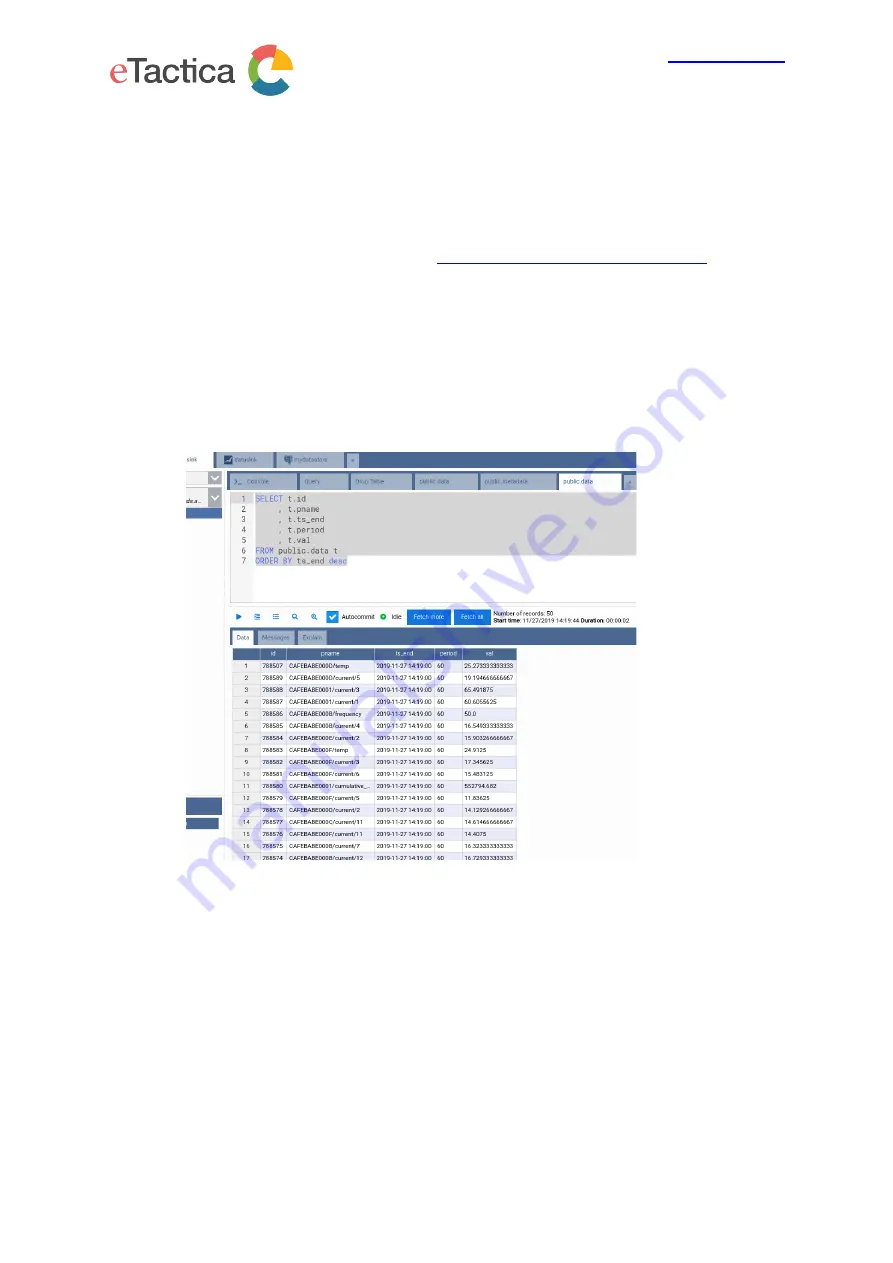
eTactica ehf,
Borgartun 27, 105 Reykjavik, Iceland
+354 535 3000
16 Data Output: Database Writer
The Output-DB service allows writing any of the aggregate interval data to be sent
directly to a compatible SQL server. If the
Cabinet Model has been completed
, then this
data will also be sent, whenever it changes. Multiple instances of the Output-DB service
can run, if you would like to have some data stored in different databases, at different
intervals. Each service can have it’s own database schema, and use it’s own templated
SQL queries for all operations.
Diagnostics for individual instances are not presently included.
Network access Requirements
Network access required depends entirely on the configuration of the database you are
writing data into. However, in broad terms, the default network access requirements for
the supported databases are:
•
PostgreSQL requires outbound TCP on port 5432
•
MySQL and MariaDB requires outbound TCP on port 3306
Figure 3: Example raw SQL dump






























