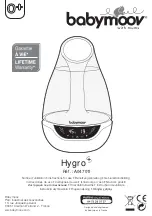5
CONTROLS AND OPERATION
NOTE:
Place the unit at least FOUR inches away from any walls or curtains.
Unrestricted airflow into the unit will result in the best efficiency and performance.
1. Plug cord into wall receptacle. Your humidifier is now ready for use. The
humidifier should not be near any heat registers.
2. Push in on the lower knob to turn the unit on.
Fan Speed:
3. Rotate the fan speed knob
clockwise to increase the fan
speed. The speed settings will
be shown on the LED display.
NOTE:
Depending on which
model, you may have a choice of
4 speed (1-4) or variable speed
(1-9) allowing you to use the low
setting for the quietest operation
or a high setting for maximum
output.
NOTE:
When
excessive
condensation
exists, a lower speed
setting is recommended.
Humidity Level:
NOTE:
Each model has an
automatic humidistat with settings from 25-65%. The humidistat will turn the
humidifier on when the humidity in your home is below the humidistat setting and
will turn the humidifier off when the humidity reaches the humidistat setting.
When set at 65%, the humidifier will operate continuously.
4. For initial operation, set the humidity knob at a midpoint setting (45-50% is
recommended) and adjust up or down from there to achieve the desired
humidity level. The digital display will show the desired setting momentarily,
and then revert to displaying the actual humidity.
Control Panel Displays:
Several functions of the humidifier can be monitored through the LED display on
the control panel.
Refill Indication:
1. One bottle is designed to empty first. The letter
F
on the display indicates when
the unit is entirely out of water. The motor will cut off at this point.
Filter Indication:
2.
The
filter’s condition is critical to the humidifier’s effectiveness. A check
filter function (
CF
) will display every 720 hours of operation to remind
the user to check the condition of the filter. Water condition
significantly affects the life of a wick, so replacement of wick may be
required more often if hard water conditions exist.
3.
Replace the filter as necessary per instructions on page 4.
4.
To reset the CF function, or when replacing the filter, unplug the unit for
1-2 minutes and then reconnect it to power.