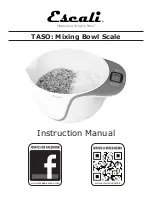5
will beep and display “Err”. Make sure to remove the
weight and stop the mixing action immediately.
Sensitive weight scale components are located at the
base of the scale and excessive force & weight applied
to the base may permanently damage the scale inside
and provide inaccurate reading. To extend product life
span, please detach the bowl to mix your ingredients.
Do not place overweight items in the
scale
Weighing items over the maximum weight capacity will
cause an overload error “Err” to display. Immediately
remove overweight items to avoid causing damage to
your scale.
Calibration
To ensure accurate measurement, you are suggested
to check the weight of the empty bowl scale every
time you first turn on the unit. It should read zero.
Calibration for the bowl is needed
ONLY
when the
reading of your
EMPTY
bowl scale is not zero. The
calibration process will reset the reading to zero.
To calibrate:
1) Make sure the bowl is attached to the base and
the bowl is completely empty.
2) Turn on the unit by a single press of the Ø button.
3) Make sure the bowl scale is placed steadily on a
flat surface. Hold Ø for approximately 6 seconds
until “CAL” flashes. Do not touch or move the bowl
scale when “CAL” is flashing.
4) The display reading will show “0” and the
calibration is completed.