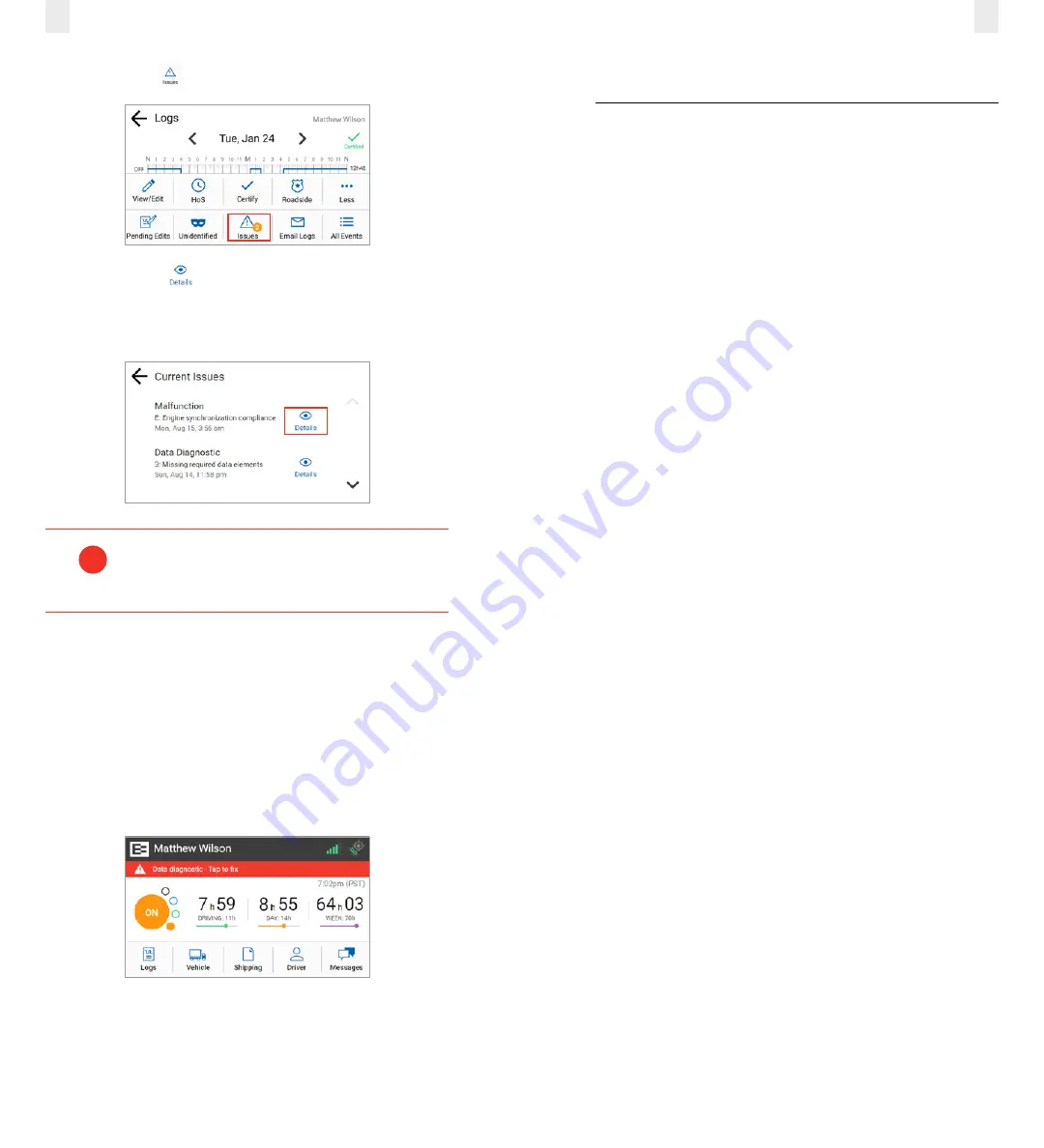
47
46
3.
Tap the
Issues
icon. The Current Issues screen appears.
4.
Tap the
Details
button to view more information
about the malfunction.
Note:
Tapping the red banner on the Home screen jumps to
the Current Issues screen.
Refer to the malfunction information on the visor
card or contact your motor carrier if a malfunction is
not resolved.
!
6.2 RESOLVING DATA DIAGNOSTICS
A red banner appears across the Home screen under the
driver’s name if a data diagnostic issue is present. You must
examine your logs and enter the required information to
resolve the issue.
•
Tap the red banner on the Home screen. Follow the steps
described in section
to view
more information about data diagnostic issues.
7 Appendix
This appendix contains supplemental information to aid you in
using the EROAD ELD.
7.1 CONTACTING EROAD
Drivers should first contact their motor carrier with any
questions. Motor carriers may contact their EROAD
representative, when needed.
EROAD, Inc.
7618 SW Mohawk Street
Tualatin, OR
1-855-50-EROAD or 1-503-305-2255
Содержание ELD
Страница 1: ...EROAD ELD User Manual VERIFIED ...




































