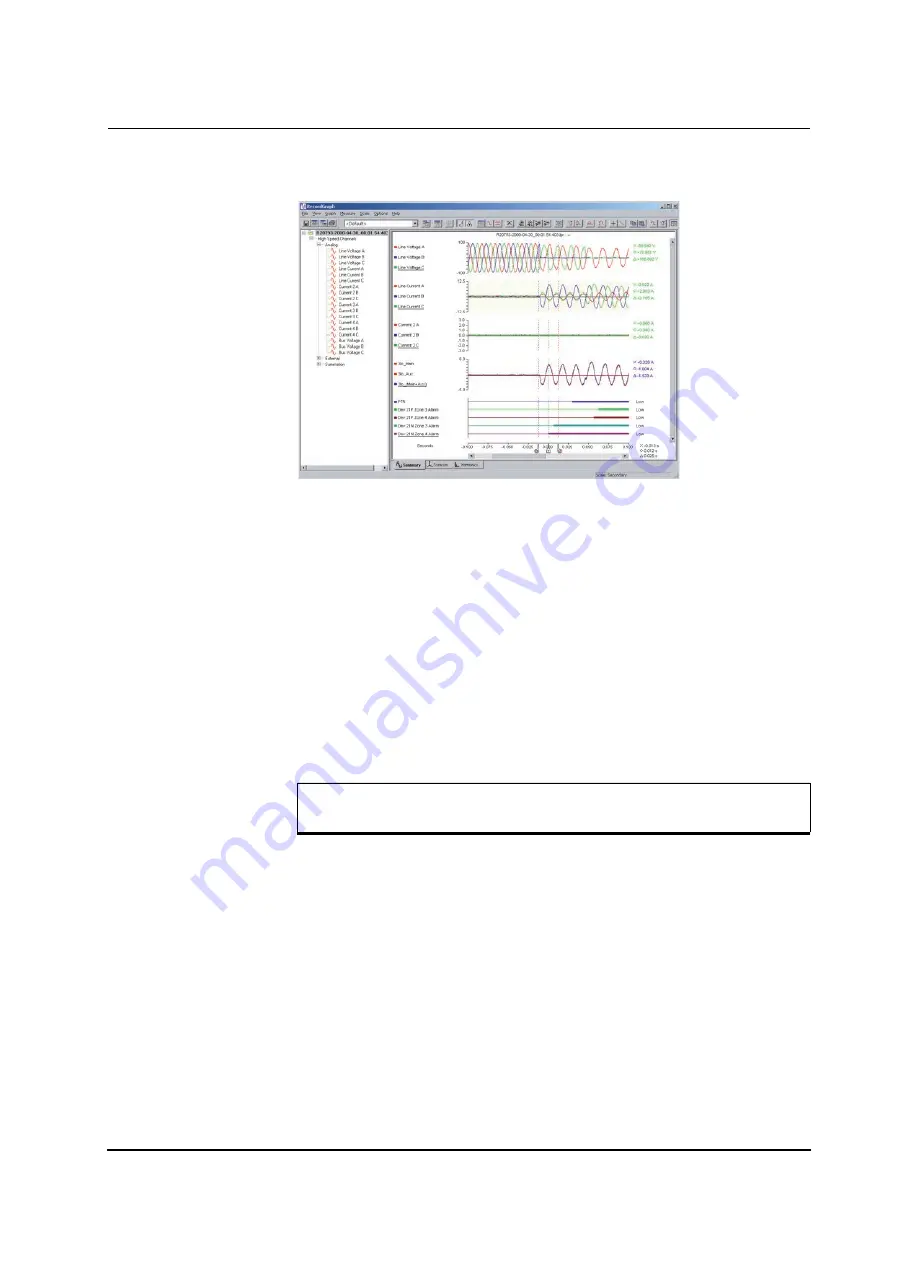
6 Offliner Settings Software
6-8
L-PRO 4000 User Manual
D02706R02.30
6.5 RecordBase View Software
Figure 6.4: RecordGraph
Use RecordBase View and RecordGraph to analyze the records from a relay.
1. Set the receive directory on the terminal program to point to a convenient
directory on the PC’s hard disk or network. For example with HyperTer-
minal, select
Transfer>Receive File
to set the receive directory.
2. Select one or more records on the relay using the
List
function in the Ter-
minal Mode’s
Records
menu.
3. Initiate transfer of the selected records by selecting
R
on the keyboard.
4. Start the RecordBase View program and use the
File>Open
menu command
to open the downloaded record files located in the receive directory spec-
ified in step 1.
For further instructions refer to the RecordBase View Manual at the
back of the printed version of this manual.
Содержание L-PRO 4000
Страница 1: ...L PRO 4000 Transmission Line Protection Relay User Manual Version 2 3 Rev 0...
Страница 2: ......
Страница 4: ......
Страница 8: ......
Страница 10: ......
Страница 14: ......
Страница 40: ......
Страница 50: ......
Страница 116: ......
Страница 146: ......
Страница 218: ......
Страница 252: ...Appendix B IED Settings and Ranges Appendix B 34 L PRO 4000 User Manual D02706R02 30...
Страница 260: ......
Страница 270: ......
Страница 302: ......
Страница 308: ......
Страница 310: ......
Страница 311: ...D02706R02 30 L PRO 4000 User Manual Appendix K 1 Appendix K Function Logic Diagram Diagram in plastic sleeve...
Страница 312: ......






























