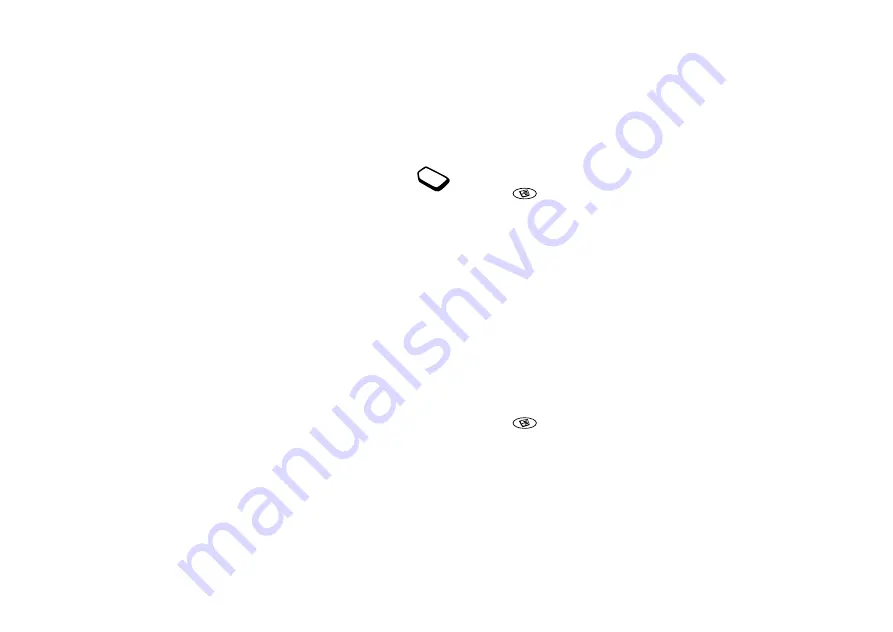
No
t fo
r C
om
me
rci
al
Us
e
Er
ics
so
n M
ob
ile
Co
mm
un
ica
tio
ns
AB
56
Setting Network Preferences
Setting Network Preferences
When you turn on the phone, it
automatically searches for the last accessed
network. If this is not within range, you may
use another network, provided your network operator
has an agreement that allows you to do so. This is
called roaming.
To select a network
1.
Scroll to
Settings
,
YES
,
Networks
,
YES
,
Select network
,
YES
.
2.
Select a network and press
YES
.
To start an automatic network search
•
Scroll to
Settings
,
YES
,
Networks
,
YES
,
New search
,
YES
.
List of Preferred Networks
You can edit the list that defines in which order your
phone will select a network during automatic
network selection. The list is set by your operator
and stored on the SIM card.
To review the list of networks
1.
Scroll to
Settings
,
YES
,
Networks
,
YES
,
Preferred nets
,
YES
.
2.
To see a network’s full name, select the network and
press .
3.
Scroll to
Full name
and press
YES
.
To add a network to the list
1.
Scroll to
Settings
,
YES
,
Networks
,
YES
,
Preferred nets
,
YES
,
Add new?
,
YES
.
2.
Select the network you want and press
YES
.
3.
If the network you want does not appear in the list,
scroll to
Other
and press
YES
.
4.
Enter the three-digit country number and the
two-digit network number and press
YES
.
5.
Enter a position number and press
YES
.
To rearrange the list
1.
Scroll to
Settings
,
YES
,
Networks
,
YES
,
Preferred nets
,
YES
.
2.
Select the network you want to move and
press
.
3.
Select
New priority
and press
YES
.
4.
Enter the new position number and press
YES
.






























