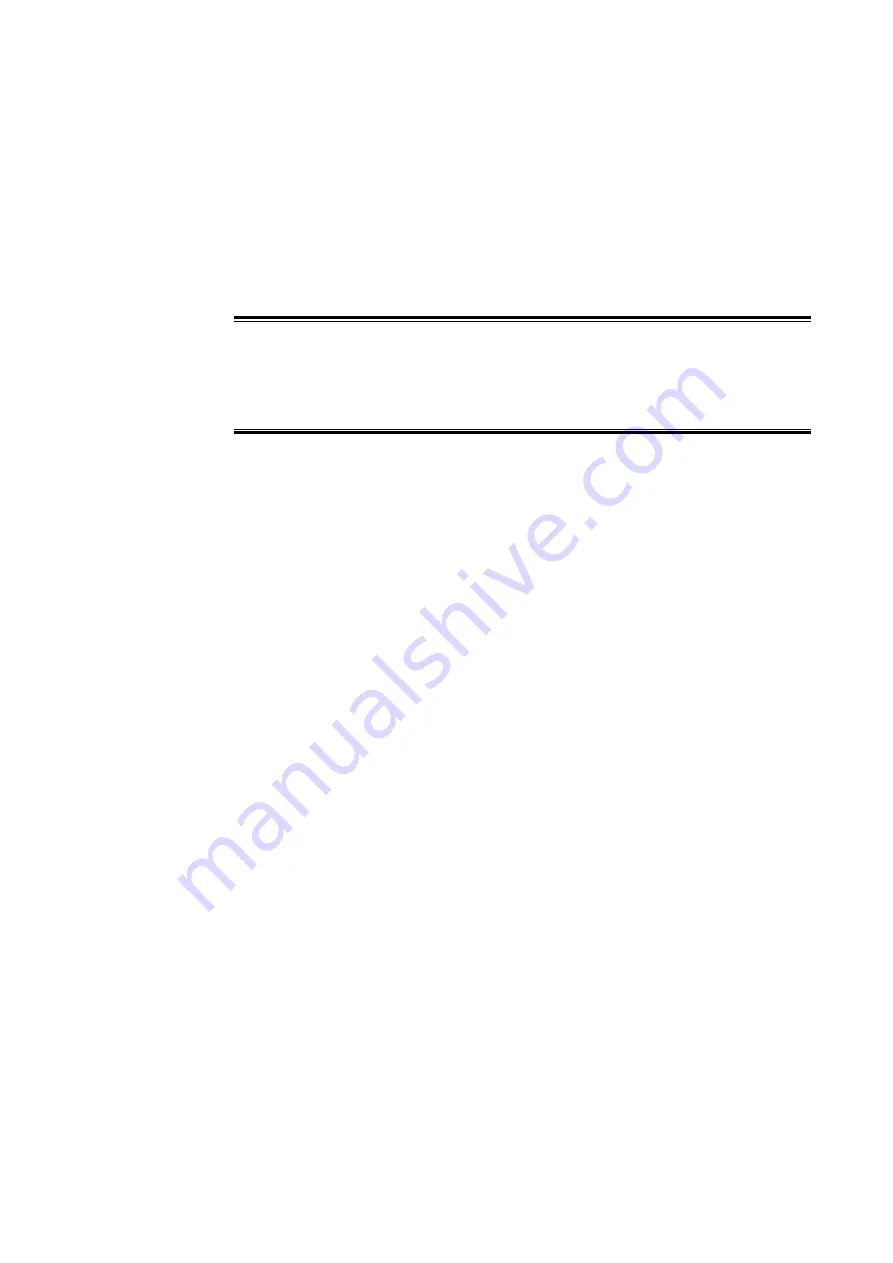
Servicing Hardware
4.1
Adding a Second Controller Card
The second controller card must be the same type and have the same memory
size as the current controller card; you can check the Common Language
Equipment Identifier (CLEI) codes to ensure that they are identical.
Caution!
Risk of data loss. Always ensure that the controller cards are identical before
you install a second controller card.
To add a second controller card:
1.
Put on an antistatic wrist strap, and attach it to an appropriate grounded
surface. Do not attach the wrist strap to a painted surface; an ESD
convenience jack is located on the front of the fan tray.
2.
Loosen the captive screws and remove the blank card that is installed in
slot 7 or 8.
3.
Install the card.
4.
If the first controller card includes a CF card, install a CF card in the
controller card you have just installed. To install the CF card, see Install
CF Cards.
5.
Verify the operational status: the FAIL LED must not be lit.
6.
Generally, duplicate the cable connections of the active controller card on
the standby controller card and route the cables accordingly.
After you have installed the card, the system ensures that both controller
cards are running the same release of the system software, and downloads
the release on the active controller card to the new standby controller card,
if necessary.
4.2
Replacing a Controller Card
If the system configuration includes a single controller card, you will disrupt
traffic when you remove the card.
If you are replacing one of a pair of controller cards, the replacement controller
card must be the same type and have the same memory size as the current
controller card; you can check the CLEI codes to ensure that they are identical.
91
27/153 30-CRA 119 1170/1 Uen A
|
2010-04-09
Содержание SmartEdge 600
Страница 1: ...SmartEdge 600 Router Hardware Guide Release 6 3 INSTALLATION 27 153 30 CRA 119 1170 1 Uen A ...
Страница 6: ...SmartEdge 600 Router Hardware Guide 27 153 30 CRA 119 1170 1 Uen A 2010 04 09 ...
Страница 26: ...SmartEdge 600 Router Hardware Guide 20 27 153 30 CRA 119 1170 1 Uen A 2010 04 09 ...
Страница 108: ...SmartEdge 600 Router Hardware Guide 102 27 153 30 CRA 119 1170 1 Uen A 2010 04 09 ...
Страница 112: ...SmartEdge 600 Router Hardware Guide 106 27 153 30 CRA 119 1170 1 Uen A 2010 04 09 ...






























