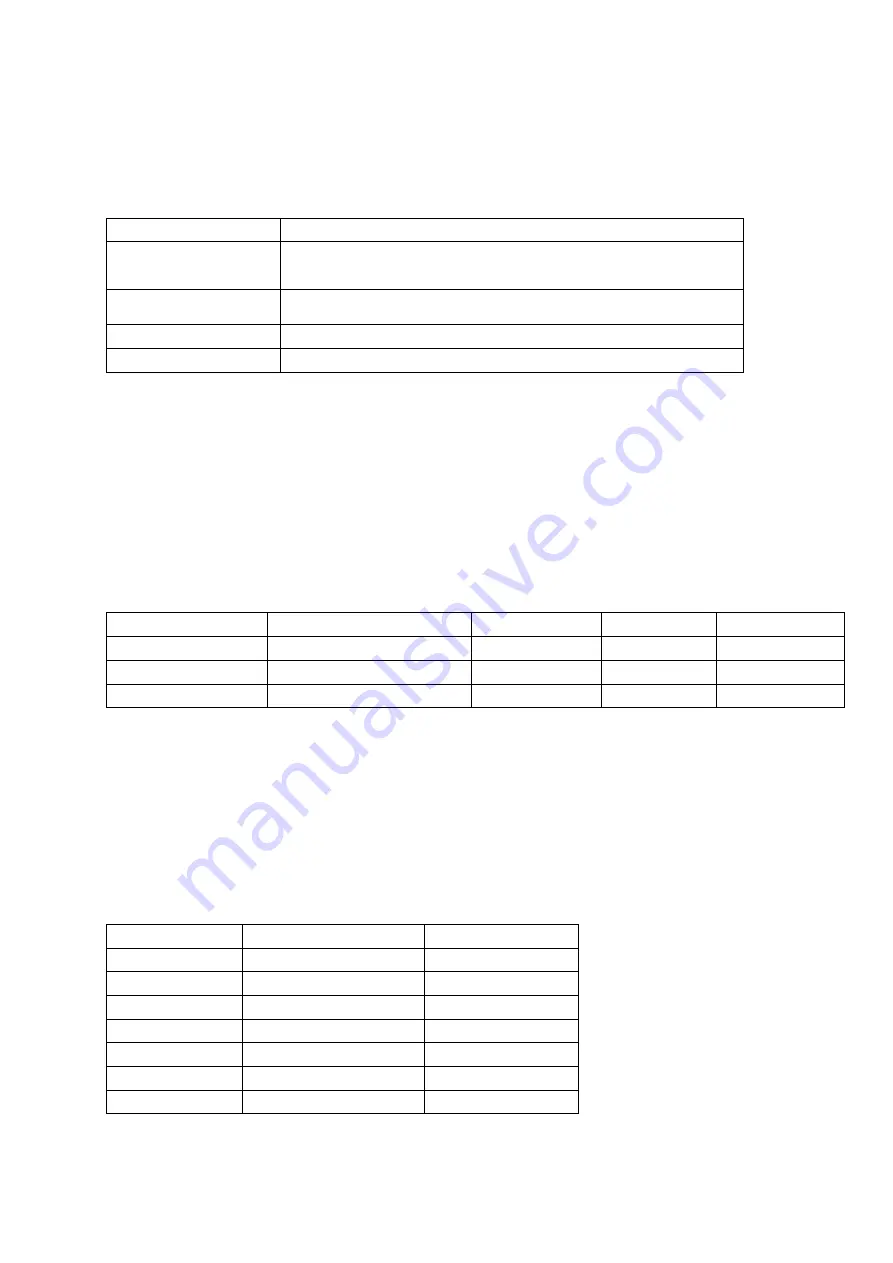
Site Preparation
Table 10
Tools Needed for SmartEdge 600 Hardware Installation
Tool
Purpose
#1 Phillips screwdriver
Remove and install the fan tray and cable tray; remove and install the cards. The
screwdriver needs a 0.1875-inch barrel that is 5 to 6 inches long to install and
remove the cable tray.
#2 or #3 Phillips screwdriver
(1)
Attach the mounting brackets to the chassis and air ramp. Install the chassis and air
ramp in the rack.
7/16-inch torque wrench
Connect the chassis ground cables.
Cable crimping tool
(2)
Secure barrel or open lugs to the DC power and chassis ground cables.
(3)
(1) Depending on the screws that you use to install the chassis in a rack, a #3 Phillips screwdriver might be more
appropriate than the #2 screwdriver.
(2) The OUR840 manufactured by Burndy Tooling (recommended) or equivalent.
(3) When barrel lugs are not provided, other options are available to secure the conductors.
1.14
Management Access Cables
A management access cable connects a console terminal, management
workstation, or modem to a port on a controller card or the chassis.
Table 11
Cable Specifications for Management Access Cables
Name
Description
System Connectors
Cable Connector
Maximum Length
(1)
Craft console cable
RS-232
DB-9 female
DB-9 male
35.0ft - 10.7m
Ethernet crossover cable
Category 5 shielded twisted-pair
RJ-45 female
RJ-45 male
328.1ft - 100.0m
Ethernet straight cable
Category 5 shielded twisted-pair
RJ-45 female
RJ-45 male
328.1ft - 100.0
(1) The maximum cable length for RS-232 cables is for any baud rate.
1.14.1
Craft Console Cable
This cable connects a local Craft console to the Craft 2 port on a controller
card. The cable is constructed as a straight-through connection between a
DB-9 male connector at the system end and a DB-9 female connector at the
computer terminal end.
Table 12
Craft Console Cable Pin Assignments
Signal Name
(1)
Signal Function
Notes
DCD (input)
Received Line Signal Detector
Not used
TXD (output)
Transmitted Data
SmartEdge 600 output
RXD (input)
Received Data
SmartEdge 600 input
DSR (input)
DCE Ready
Not used
–
Signal Ground
–
DTR (output)
DTE Ready
Not used
CTS (input)
Clear to Send
Not used
13
27/153 30-CRA 119 1170/1 Uen A
|
2010-04-09
Содержание SmartEdge 600
Страница 1: ...SmartEdge 600 Router Hardware Guide Release 6 3 INSTALLATION 27 153 30 CRA 119 1170 1 Uen A ...
Страница 6: ...SmartEdge 600 Router Hardware Guide 27 153 30 CRA 119 1170 1 Uen A 2010 04 09 ...
Страница 26: ...SmartEdge 600 Router Hardware Guide 20 27 153 30 CRA 119 1170 1 Uen A 2010 04 09 ...
Страница 108: ...SmartEdge 600 Router Hardware Guide 102 27 153 30 CRA 119 1170 1 Uen A 2010 04 09 ...
Страница 112: ...SmartEdge 600 Router Hardware Guide 106 27 153 30 CRA 119 1170 1 Uen A 2010 04 09 ...
















































