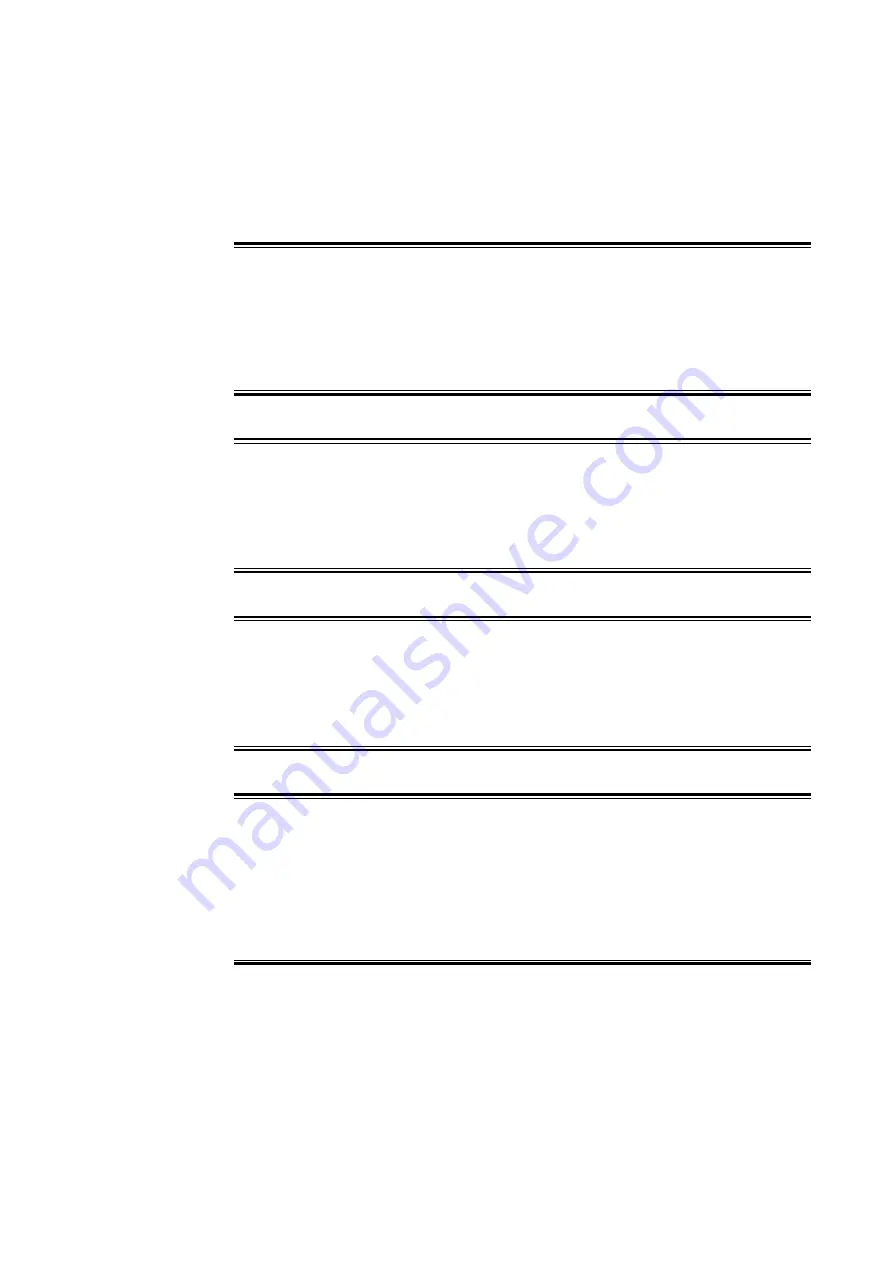
Site Preparation
1.8
Equipment and Personal Safety Warnings
Warning!
Risk of electrical shock. Always remove the fuses in the fuse panel for all power
sources to the chassis before connecting the power cables to the chassis. After
the power cables are connected to the chassis and the fuse panel, the system
is fully powered on; there is no power switch.
Warning!
Risk of electrical shock. This equipment must be connected to a protective
ground in accordance with the instructions provided in this guide. Improper
grounding can result in an electrical shock.
Warning!
Risk of electrical shock. Only qualified personnel are allowed to service the
system. There are mechanical and electrical shock hazards present throughout
the system if one or more of the cards is removed.
Caution!
Risk of severe damage to your eyes. Do not stare into the connector or directly
view the laser beam emerging from the connector. Keep the connectors
covered until you are ready to connect the fiber-optic cables. All versions of
the optical cards are Class 1 products, which use lasers to convert electrical
signals to optical signals that can damage your eyes.
9
27/153 30-CRA 119 1170/1 Uen A
|
2010-04-09
Содержание SmartEdge 600
Страница 1: ...SmartEdge 600 Router Hardware Guide Release 6 3 INSTALLATION 27 153 30 CRA 119 1170 1 Uen A ...
Страница 6: ...SmartEdge 600 Router Hardware Guide 27 153 30 CRA 119 1170 1 Uen A 2010 04 09 ...
Страница 26: ...SmartEdge 600 Router Hardware Guide 20 27 153 30 CRA 119 1170 1 Uen A 2010 04 09 ...
Страница 108: ...SmartEdge 600 Router Hardware Guide 102 27 153 30 CRA 119 1170 1 Uen A 2010 04 09 ...
Страница 112: ...SmartEdge 600 Router Hardware Guide 106 27 153 30 CRA 119 1170 1 Uen A 2010 04 09 ...
















































