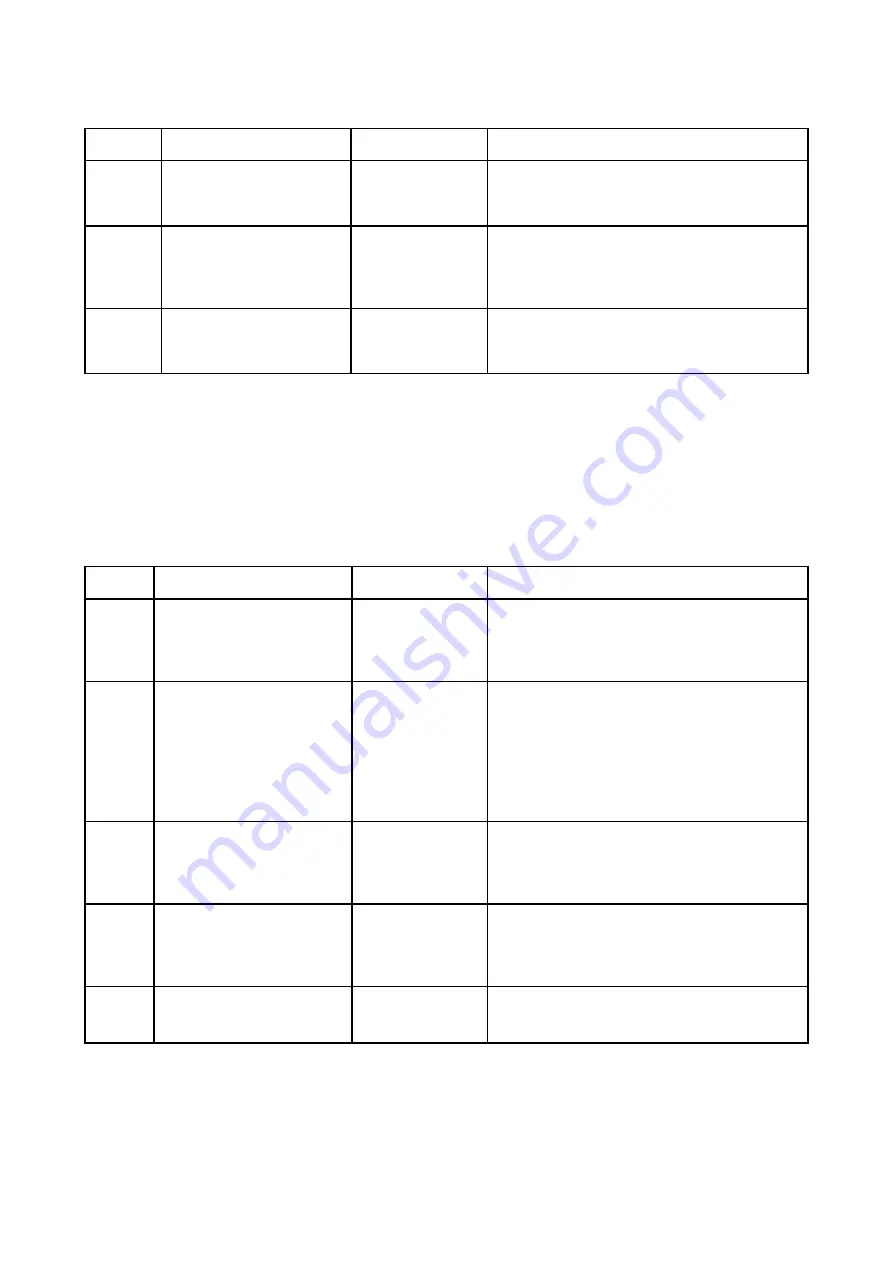
Conditional Access
Step Action
Result
Comments
# Input ports:
Enter the number of input ports. That is, the
number of physical connections possible on
the physical map.
4
Click
Next
The
Default/Spares
dialog box is
displayed
Do not set anything in this dialog box
5
Click
Next
and then
Finish
The Output device
is added to the
physical map
D.8.3
Connecting the Output
The next step is to provide a connection for the Clear transport stream from the
Multiplexer to the Output device.
Note:
There could be an O/P ASI/IP Switch on the output of the Multiplexer.
Table D.11 Connecting the Multiplexer to the Output Device
Step Action
Result
Comments
1
In
nCompass Control,
Equipment Set up
, load
the required
Physical Map
offline
Displays a map
view in which to
make changes.
Use
File
,
Open
to display an offline version of
the map.
2
From the list of devices,
select the required output
device icon and drag and
drop it onto the map.
Right-click the copied icon
to display a contextually-
sensitive menu.
Displays the
Multiplexer
properties
3
Right click the output
device icon, select
Connect
, then click the
Hub
4
Right click the hub, select
Connect
, then click the
multiplexer
Makes the
connection from
the Output to the
multiplexer
5
Save and upload the new
PHY map
Saves the connections
2/1553-FGC 101 1014 Uen B
D-29
Содержание MX8400
Страница 1: ...MX8400 Multiplexer Software Version 5 2 0 and later REFERENCE GUIDE 2 1553 FGC 101 1014 Uen B...
Страница 26: ...Installing and Powering Up 2 1553 FGC 101 1014 Uen B 2 4 BLANK...
Страница 94: ...Operating the Multiplexer using nCompass Control 2 1553 FGC 101 1014 Uen B 4 18 BLANK...
Страница 96: ...Preventive Maintenance and Fault finding 2 1553 FGC 101 1014 Uen B 5 2 BLANK...
Страница 146: ...Technical Specification 2 1553 FGC 101 1014 Uen B B 20 BLANK...
Страница 148: ...Static Parameters 2 1553 FGC 101 1014 Uen B C 2 BLANK...
Страница 150: ...Static Parameters 2 1553 FGC 101 1014 Uen B C 4 Figure C 1 Typical Static Parameter Editor Display...
Страница 186: ...Redundancy Modes 2 1553 FGC 101 1014 Uen B E 2 BLANK...
Страница 192: ...IP Protocols 2 1553 FGC 101 1014 Uen B F 2 BLANK...
Страница 196: ...IP Protocols 2 1553 FGC 101 1014 Uen B F 6 Figure F 3 Editing Stack Download Ports...
Страница 198: ...ProMPEG FEC Support for IP Streaming 2 1553 FGC 101 1014 Uen B G 2 BLANK...
Страница 204: ...Setting up the SFN Functionality 2 1553 FGC 101 1014 Uen B H 2 BLANK...
Страница 212: ...Setting up the SFN Functionality 2 1553 FGC 101 1014 Uen B H 10 BLANK...
Страница 214: ...PSIG Support 2 1553 FGC 101 1014 Uen B I 2 BLANK...
Страница 220: ...BISS Support 2 1553 FGC 101 1014 Uen B J 2 BLANK...






























