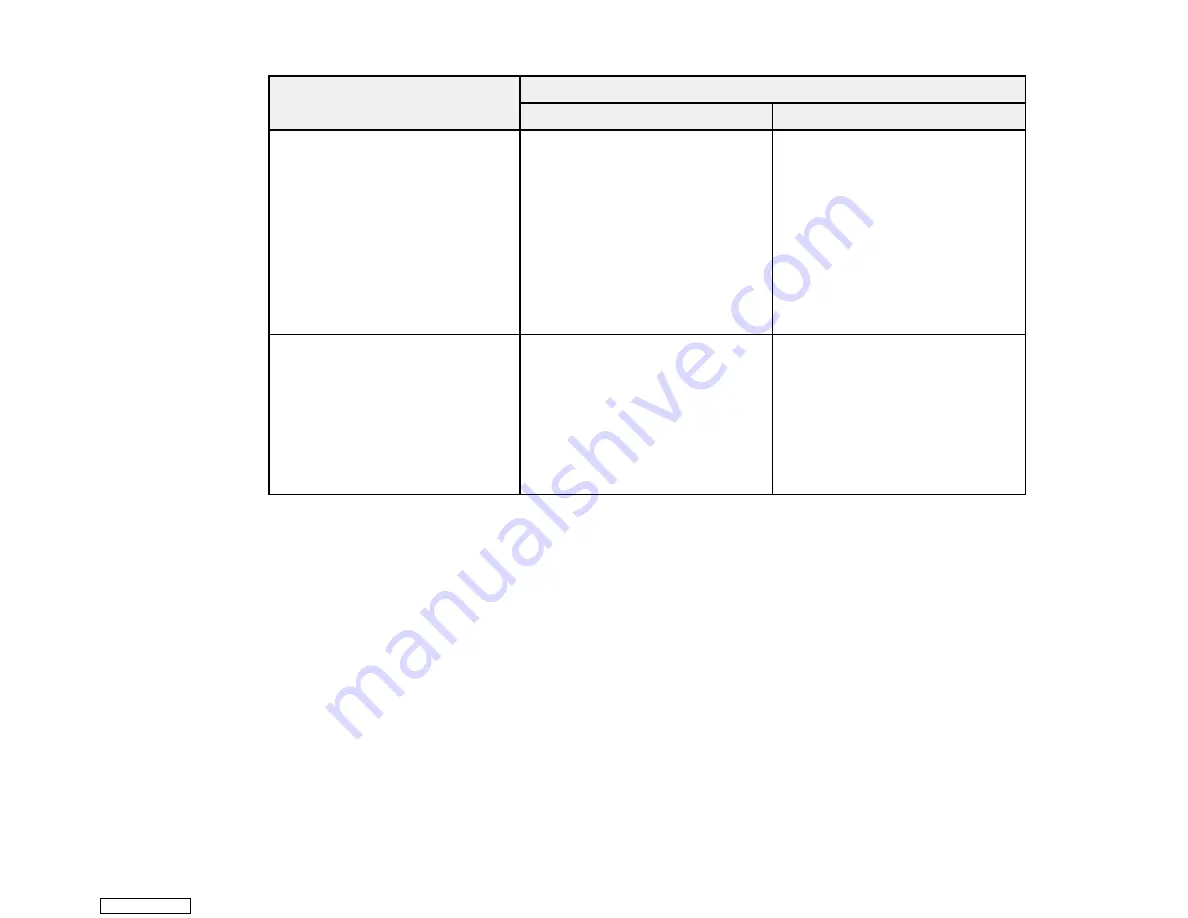
80
Paper type
Loading capacity
Cassette 1
Cassette 2
Epson Photo Paper Glossy
Epson Premium Photo Paper
Glossy
Epson Premium Photo Paper
Semi-gloss
Epson Ultra Premium Photo
Paper Glossy
Epson Ultra Premium Photo
Paper Luster
20 sheets
20 sheets
Epson Premium Presentation
Paper Matte Double-sided
Epson Iron-on Cool Peel
Transfer paper*
Epson Photo Quality Self-
adhesive Sheets*
Epson Velvet Fine Art Paper
—
1 sheet
*Available only when printing from a computer.
Parent topic:
Related references
Double-sided Printing Capacity
Double-sided Printing Capacity
You can print double-sided on the following paper types and sizes.
Note:
Borderless printing is not available for double-sided printing. You cannot print double-sided from
the rear paper feed slot and manual double-sided printing is only available if Epson Status Monitor 3 is
enabled.
Downloaded from
Содержание XP-970 Series
Страница 1: ...XP 970 User s Guide Downloaded from ManualsNet com search engine ...
Страница 2: ...Downloaded from ManualsNet com search engine ...
Страница 156: ...156 You see an Epson Scan 2 window like this Downloaded from ManualsNet com search engine ...
Страница 171: ...171 You see a screen like this 2 Click the Save Settings tab Downloaded from ManualsNet com search engine ...
Страница 176: ...176 You see this window Downloaded from ManualsNet com search engine ...
Страница 204: ...204 2 Select Settings 3 Select Camera Print Settings Downloaded from ManualsNet com search engine ...
Страница 260: ...260 You see a window like this 5 Click Print Downloaded from ManualsNet com search engine ...
Страница 307: ...307 2 Lift the scanner unit 3 Remove any jammed paper inside Downloaded from ManualsNet com search engine ...






























