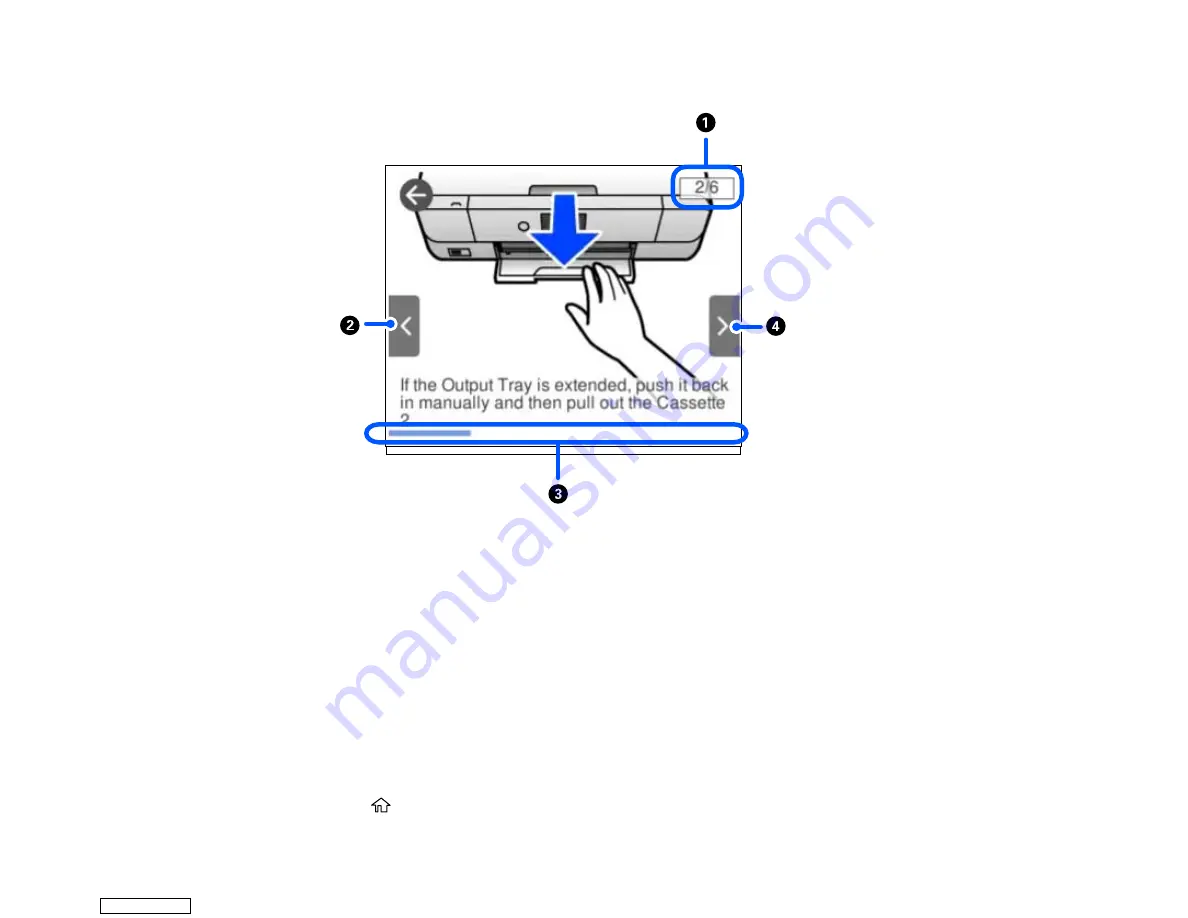
30
While viewing the topics, you may see screens like this:
1
Displays the current step number and the total number of steps
2
Press the left arrow button to view the previous step
3
Indicates your overall progress through the animation
4
Press the right arrow button to view the next step
Parent topic:
Turning Off Auto Selection Mode
Auto Selection Mode changes the menu options on the LCD screen automatically depending on the
action you perform. For example, loading a memory card automatically displays memory card-related
menu options on the screen. You can turn off this feature if desired.
1.
Press the
home icon, if necessary.
Downloaded from
Содержание XP-970 Series
Страница 1: ...XP 970 User s Guide Downloaded from ManualsNet com search engine ...
Страница 2: ...Downloaded from ManualsNet com search engine ...
Страница 156: ...156 You see an Epson Scan 2 window like this Downloaded from ManualsNet com search engine ...
Страница 171: ...171 You see a screen like this 2 Click the Save Settings tab Downloaded from ManualsNet com search engine ...
Страница 176: ...176 You see this window Downloaded from ManualsNet com search engine ...
Страница 204: ...204 2 Select Settings 3 Select Camera Print Settings Downloaded from ManualsNet com search engine ...
Страница 260: ...260 You see a window like this 5 Click Print Downloaded from ManualsNet com search engine ...
Страница 307: ...307 2 Lift the scanner unit 3 Remove any jammed paper inside Downloaded from ManualsNet com search engine ...






























