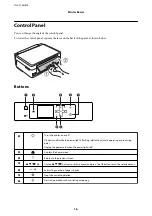&
“Making Wi-Fi Settings by Push Button Setup” on page 23
&
“Making Wi-Fi Settings by PIN Code Setup (WPS)” on page 24
&
“Making Wi-Fi Direct (Simple AP) Connection Settings” on page 24
&
“Making Advanced Network Setting” on page 25
Making Wi-Fi Settings Manually
You can manually set up the information necessary to connect to an access point from the printer's control panel.
To set up manually, you need the SSID and password for an access point.
Note:
If you are using an access point with its default settings, the SSID and password are on the label. If you do not know the SSID
and password, contact the person who set up the access point, or see the documentation provided with the access point.
1.
Select
Wi-Fi Setup
on the home screen, and then press the OK button.
2.
Select
Wi-Fi (Recommended)
, and then press the OK button.
3.
Press the OK button.
4.
Select
Wi-Fi Setup Wizard
, and then press the OK button.
5.
Select the SSID for the access point from printer's control panel, and then press the OK button.
Note:
❏
If the SSID you want to connect to is not displayed on the printer's control panel, select
Search Again
to update the
list. If it is still not displayed, select
Other SSIDs
, and then enter the SSID directly.
❏
If you do not know the SSID, check if it is written on the label of the access point. If you are using the access point
with its default settings, use the SSID written on the label.
6.
Enter the password, and then select
Done
. Press the OK button.
Note:
❏
The password is case-sensitive.
❏
If you do not know the password, check if it is written on the label of the access point. If you are using the access point
with its default settings, use the password written on the label. The password may also be called a "Key", a
"Passphrase", and so on.
❏
If you do not know the password for the access point, see the documentation provided with the access point, or
contact the person who set it up.
7.
Check the settings, and then press the OK button.
User's Guide
Network Settings
22
Содержание XP-452 Series
Страница 1: ...User s Guide NPD5905 00 EN ...