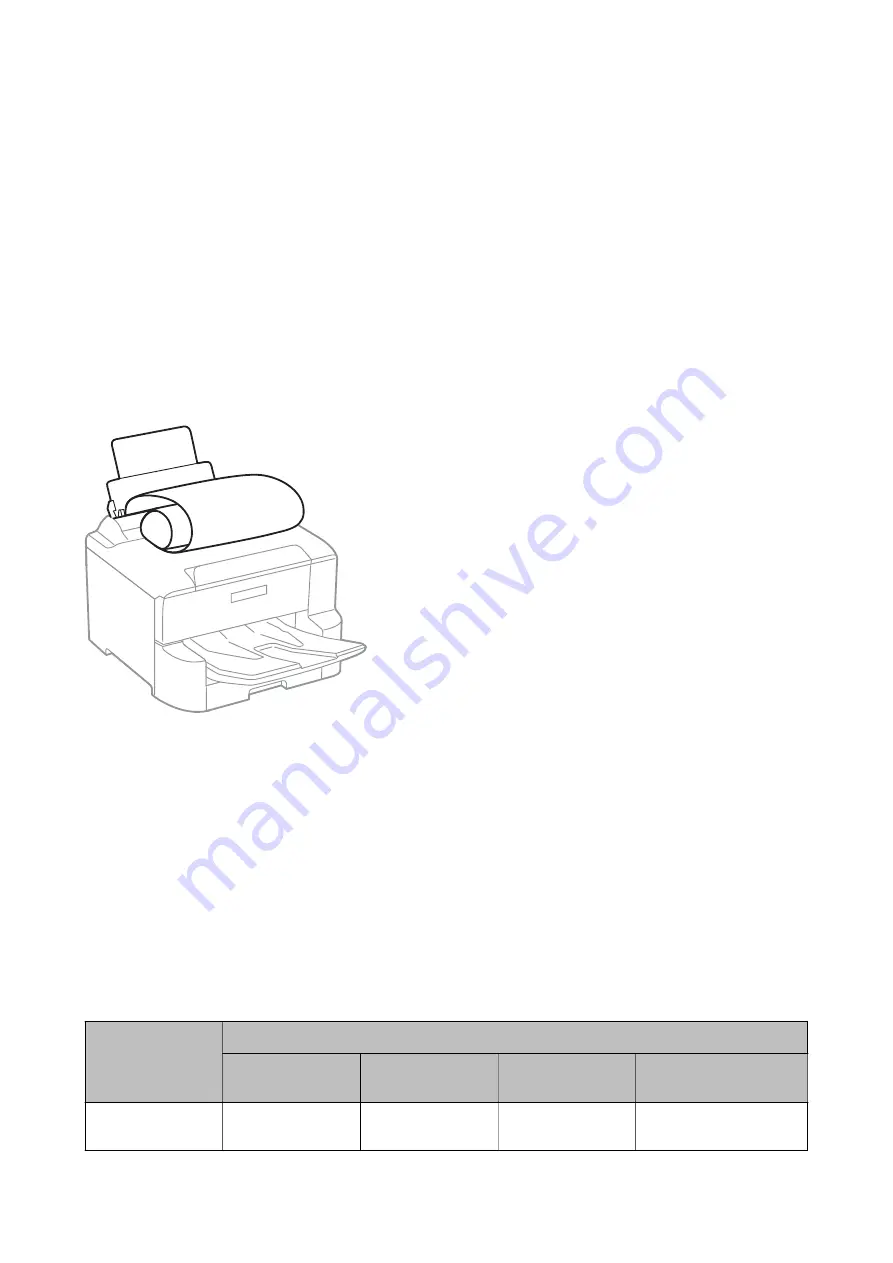
❏
Do not use envelopes with adhesive surfaces on the flaps or window envelopes.
❏
Avoid using envelopes that are too thin, as they may curl during printing.
Related Information
&
“Commercially Available Paper” on page 23
&
“Loading Paper in the Rear Paper Feed” on page 28
Loading long papers and Precautions
Load long paper in the rear paper feed by allowing the leading edge of the paper to roll over. Select
User-Defined
as the paper size setting.
❏
Long paper cannot be held in the output tray. Prepare a box and so on to make sure that paper does not fall on
the floor.
❏
Do not touch paper that is being fed or ejected. It could injure your hand or cause print quality to decline.
Related Information
&
“Available Paper and Capacities” on page 22
&
“Loading Paper in the Rear Paper Feed” on page 28
List of Paper Type
To obtain optimum printing results, select the paper type that suits the paper.
Media Name
Media Type
Control Panel
Printer Driver
PostScript Printer
Driver
Epson Universal Printer
Driver
Epson Bright White
Ink Jet Paper
Plain paper
plain papers
Plain
Plain
User's Guide
Preparing the Printer
31
Содержание WorkForce Pro WF-C8190DTWC
Страница 1: ...User s Guide NPD5899 02 EN ...
















































