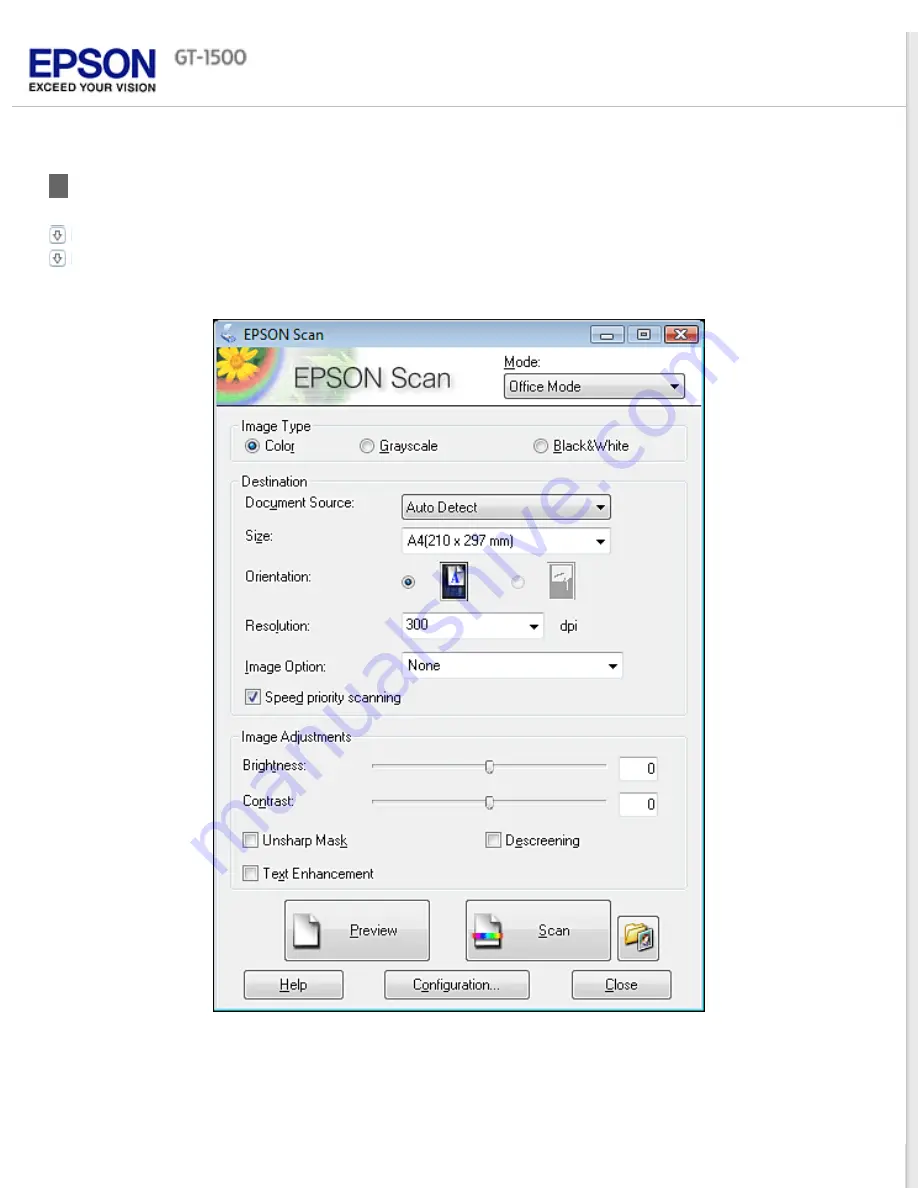
Scanning in Office Mode
Scanning in Office Mode Using the Document Table
Scanning in Office Mode Using the ADF
When you start Epson Scan for the first time, it runs in Office Mode and displays the Epson Scan Office Mode window.
If you want to scan your documents by placing them on the document table, see
Scanning in Office Mode Using the
for instructions.
If you want to scan your documents by loading them in the ADF, see
Scanning in Office Mode Using the ADF
for
instructions.
Содержание WorkForce GT-1500
Страница 13: ...CPD 38256 ...
Страница 20: ...a transportation lock lever b DC inlet c USB interface connector ...
Страница 65: ...Click OK Epson Scan scans your document Top ...
Страница 67: ...Click Settings You see the Scan to PDF Settings window ...
Страница 124: ...a underside of ADF b left side of document table ...
Страница 131: ...Close the input tray After you have removed the paper close the top cover of the ADF Top ...
















































