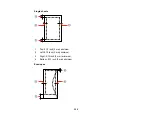usb8786
GNU LGPL
This printer product includes the open source software programs which apply the GNU Lesser General
Public License Version 2 or later version ("LGPL Programs").
The list of LGPL Programs:
uclibc-0.9.29
libusb-libs-0.1.12
zeroconf 0.6.1-1
Apple Public Source License
This printer product includes the open source software programs which apply the Apple Public Source
License Version1.2 or its latest version ("Apple Public Source License Programs").
Apple Public Source License Programs:
Bonjour
Net-SNMP license
This printer product includes the open source software program "Net-SNMP" which applies the terms
and conditions provided by owner of the copyright to the "Net-SNMP".
OpenSSL License/Original SSLeay License
This printer product includes the open source software program "OpenSSL toolkit" which applies the
license terms of OpenSSL License and Original SSLeay License.
BSD License (Berkeley Software Distribution License)
This printer product includes the open source software programs which apply the Berkeley Software
Distribution License ("BSD Programs").
The list of BSD Programs:
busybox-1.2.2.1
util-linux-2.12
mount-2.12
mvlutils-2.8.4
netkit-ftp-0.17
netkit-base-0.17
portmap-5beta
331
Содержание WorkForce 545
Страница 1: ...WorkForce 545 645 Series User s Guide ...
Страница 2: ......
Страница 13: ...WorkForce 545 645 Series User s Guide Welcome to the WorkForce 545 645 Series User s Guide 13 ...
Страница 29: ...4 Slide the edge guide shown below to your paper size 29 ...
Страница 34: ...2 Pull out the paper cassette 3 Slide the edge guides outward 34 ...
Страница 39: ...2 Pull out the paper cassette 3 Slide the edge guides outward 39 ...
Страница 52: ...Parent topic Placing Originals on the Product Related topics Copying Scanning 52 ...
Страница 112: ... Normal preview Click the Auto Locate icon to create a marquee dotted line on the preview image 112 ...
Страница 116: ...3 Adjust the scan area as necessary 116 ...
Страница 123: ...123 ...
Страница 131: ...3 Adjust the scan area as necessary 131 ...
Страница 164: ...You see this window 5 Select Fax Settings for Printer You see this window 164 ...
Страница 175: ...5 Select Fax Settings for Printer You see this window 175 ...
Страница 176: ...6 Select your product if necessary 7 Select Speed Dial Group Dial List You see this window 176 ...
Страница 193: ...2 Insert your memory card into the correct slot making sure the card is oriented correctly 193 ...
Страница 249: ...249 ...
Страница 254: ...254 ...
Страница 281: ...5 Remove any jammed paper from the rear cover 6 Open the rear cover and remove any additional jammed paper 281 ...
Страница 282: ...7 Remove any paper jammed in the rear of your product Avoid touching the paper feed rollers 282 ...
Страница 285: ...3 Remove any jammed paper inside the cassette 4 Remove any paper jammed inside the paper cassette slot 285 ...
Страница 286: ...5 Carefully follow all paper loading instructions when you load new paper 6 Replace the paper cassette 286 ...
Страница 290: ...6 Lower the document cover 7 Raise the ADF input tray 8 Carefully remove the jammed paper 290 ...