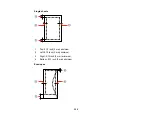Notices
Check these sections for important notices about your product.
Note:
Epson offers a recycling program for end of life products. Please go to
for
information on how to return your products for proper disposal.
FCC Compliance Statement
Software Notices
Trademarks
Copyright Notice
FCC Compliance Statement
For United States Users
This equipment complies with Part 68 of the FCC rules and the requirements adopted by the ACTA. On
the back side is a label that contains, among other information, the FCC registration number and the
ringer equivalence number (REN) for this equipment. You must, upon request, provide this information to
your local telephone company. The information associated with the services the equipment is to be
connected are REN: 01B, Jack type: RJ-11C.
The REN is useful to determine the quantity of devices that you may connect to your telephone line and
still have all of those devices ring when your telephone number is called. In most, but not all areas, the
sum of the RENs of all devices connected to one line should not exceed five (5.0). To be certain of the
number of devices that you may connect to your line, you may want to contact your local telephone
company to determine the maximum REN for your calling area. For products approved after July 23,
2001, the REN for this product is part of the product identifier that has the format US: BKMFA01BC422A.
The digits represented by 01B are the REN without a decimal point (e.g., 01B is a REN of 0.1B). For
earlier products, the REN is separately shown on the label.
This equipment may not be used on coin service provided by the telephone company. Connection to
party lines is subject to state tariffs.
Should this equipment cause harm to the telephone network, the telephone company may discontinue
your service temporarily. If possible they will notify you in advance that temporary discontinuance of
service may be required. But if advanced notice isn’t practical, the telephone company will notify you as
soon as possible. You will be informed of your right to file a complaint with the FCC. The telephone
company may make changes in its facilities, equipment, operations or procedures that could affect the
proper functioning of your equipment. If they do, you will be notified in advance to give you an
opportunity to maintain uninterrupted telephone service.
327
Содержание WorkForce 545
Страница 1: ...WorkForce 545 645 Series User s Guide ...
Страница 2: ......
Страница 13: ...WorkForce 545 645 Series User s Guide Welcome to the WorkForce 545 645 Series User s Guide 13 ...
Страница 29: ...4 Slide the edge guide shown below to your paper size 29 ...
Страница 34: ...2 Pull out the paper cassette 3 Slide the edge guides outward 34 ...
Страница 39: ...2 Pull out the paper cassette 3 Slide the edge guides outward 39 ...
Страница 52: ...Parent topic Placing Originals on the Product Related topics Copying Scanning 52 ...
Страница 112: ... Normal preview Click the Auto Locate icon to create a marquee dotted line on the preview image 112 ...
Страница 116: ...3 Adjust the scan area as necessary 116 ...
Страница 123: ...123 ...
Страница 131: ...3 Adjust the scan area as necessary 131 ...
Страница 164: ...You see this window 5 Select Fax Settings for Printer You see this window 164 ...
Страница 175: ...5 Select Fax Settings for Printer You see this window 175 ...
Страница 176: ...6 Select your product if necessary 7 Select Speed Dial Group Dial List You see this window 176 ...
Страница 193: ...2 Insert your memory card into the correct slot making sure the card is oriented correctly 193 ...
Страница 249: ...249 ...
Страница 254: ...254 ...
Страница 281: ...5 Remove any jammed paper from the rear cover 6 Open the rear cover and remove any additional jammed paper 281 ...
Страница 282: ...7 Remove any paper jammed in the rear of your product Avoid touching the paper feed rollers 282 ...
Страница 285: ...3 Remove any jammed paper inside the cassette 4 Remove any paper jammed inside the paper cassette slot 285 ...
Страница 286: ...5 Carefully follow all paper loading instructions when you load new paper 6 Replace the paper cassette 286 ...
Страница 290: ...6 Lower the document cover 7 Raise the ADF input tray 8 Carefully remove the jammed paper 290 ...