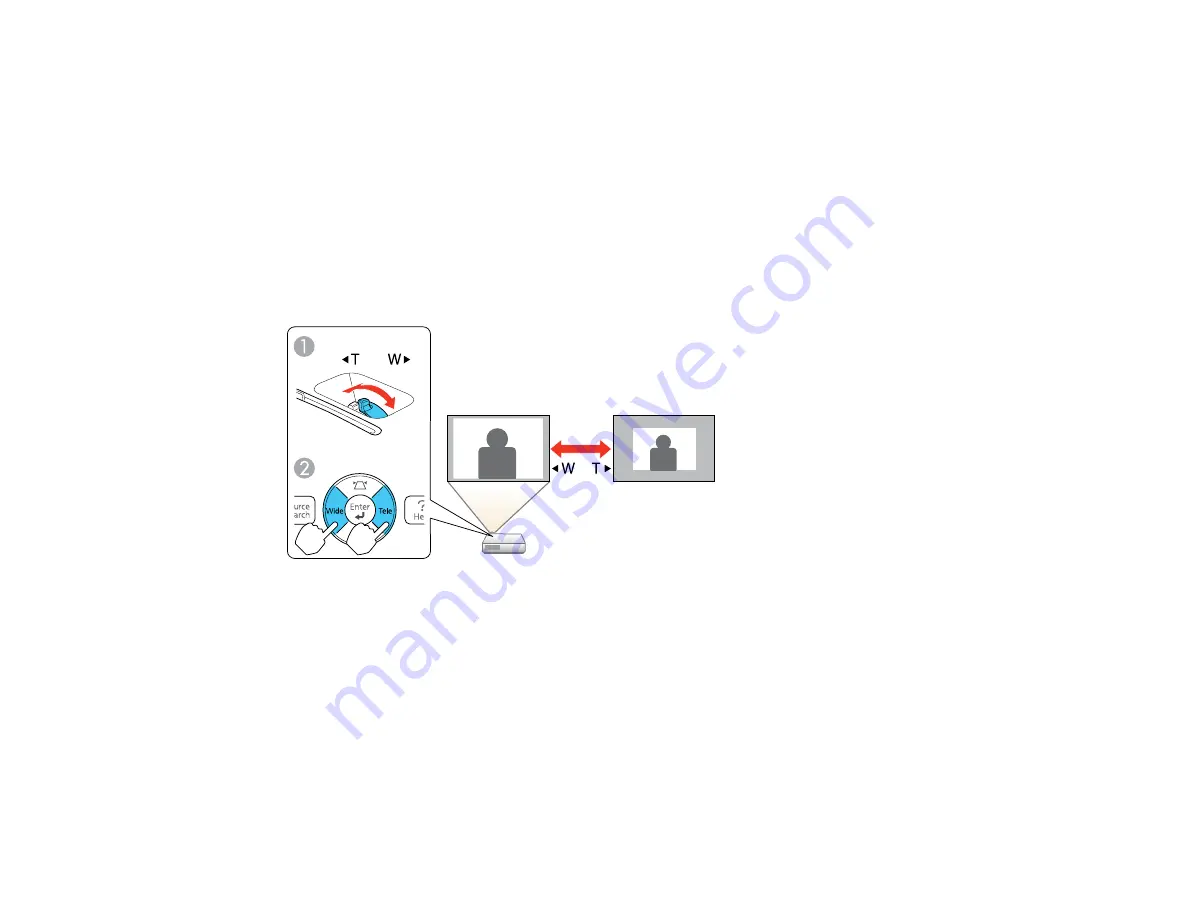
Parent topic:
Resizing the Image
You can resize the image using the projector's zoom ring or the
Wide
and
Tele
buttons, depending on
the projector model.
Note:
You can display a pattern to aid in adjusting the projected image using the Settings menu.
• If the projector includes a zoom ring, rotate it to enlarge or reduce the image size.
• If the projector includes
Wide
and
Tele
buttons, press the
Wide
button on the projector's control panel
to enlarge the image size. Press the
Tele
button to reduce the image size.
1
VS320/VS325W
2
VS220
Parent topic:
Using Basic Projector Features
Focusing the Image Using the Focus Ring
1.
Turn on the projector and display an image.
Note:
You can display a pattern to aid in adjusting the projected image using the Settings menu.
49
Содержание VS220
Страница 1: ...VS220 VS320 VS325W User s Guide ...
Страница 2: ......
Страница 8: ......
Страница 9: ...VS220 VS320 VS325W User s Guide Welcome to the VS220 VS320 VS325W User s Guide 9 ...
Страница 20: ...Projector Parts Remote Control 1 Power button 20 ...






























