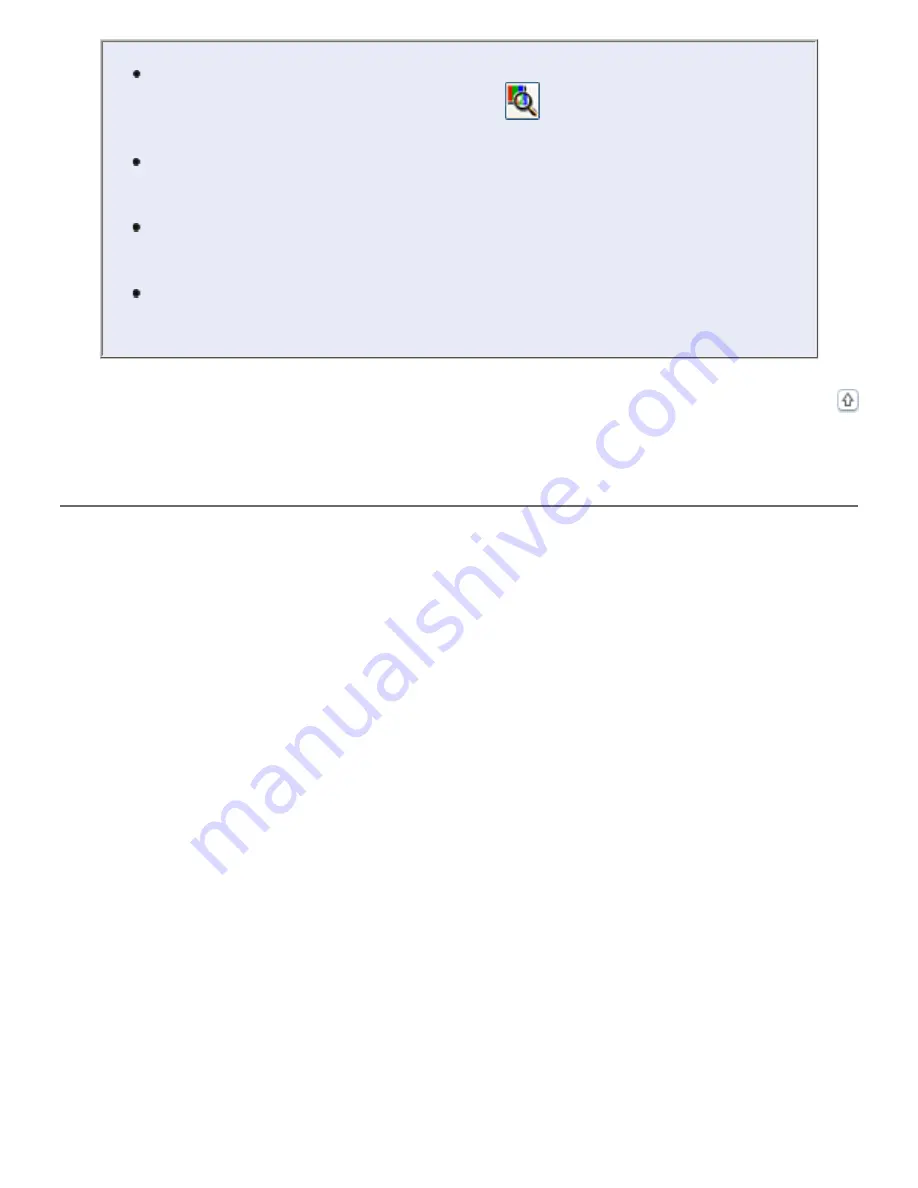
To view the red, green, and blue levels at particular points in your preview
image as you make adjustments, click the
densitometer icon in the
preview window and click an image area. See Epson Scan Help for details.
Certain settings may not be available, or may be automatically selected,
depending on the type of image you are previewing and other settings you
have selected.
You can customize how certain Epson Scan settings behave by clicking the
Configuration
button and changing settings in the window that appears.
See Epson Scan Help for details.
To undo any image quality adjustments you make to the preview image,
click the
Reset
button (if available), turn off the setting, or preview your
image again.
Selecting the Scan Size
You can scan your images at their original size, or you can reduce or enlarge their size as you
scan them. You do this using the Target Size setting in Home or Professional Mode.
Home Mode
Содержание V500
Страница 26: ...a document mat b transparency unit transportation lock c document table d carriage a DC inlet b OPTION port ...
Страница 27: ...c scanner transportation lock d USB interface connector e cover cable ...
Страница 34: ...Open the scanner cover Pull the scanner cover straight up and off the scanner ...
Страница 47: ...Top ...
Страница 64: ......
Страница 69: ...Thumbnail preview ...
Страница 78: ...Professional Mode ...
Страница 98: ...Professional Mode ...
Страница 99: ...Before you scan your film or slides you need to select these basic settings ...
Страница 103: ...Epson Scan prescans your images and displays them in one of the following Preview windows Normal preview ...
Страница 120: ...Professional Mode Scroll down to the Adjustments area and click the Color Restoration checkbox ...
Страница 121: ......
Страница 131: ...Professional Mode ...
Страница 135: ...Professional Mode ...
Страница 136: ...Note ...
Страница 142: ......
Страница 149: ...Click the Settings button You see the Scan to PDF Settings window ...
Страница 157: ...Click the File Save Settings button The File Save Settings window appears ...
Страница 179: ...Click Apply then click OK Note You must restart your computer before using the newly assigned scanner buttons Top ...
Страница 183: ...Pull the scanner cover straight up and off the scanner ...






























