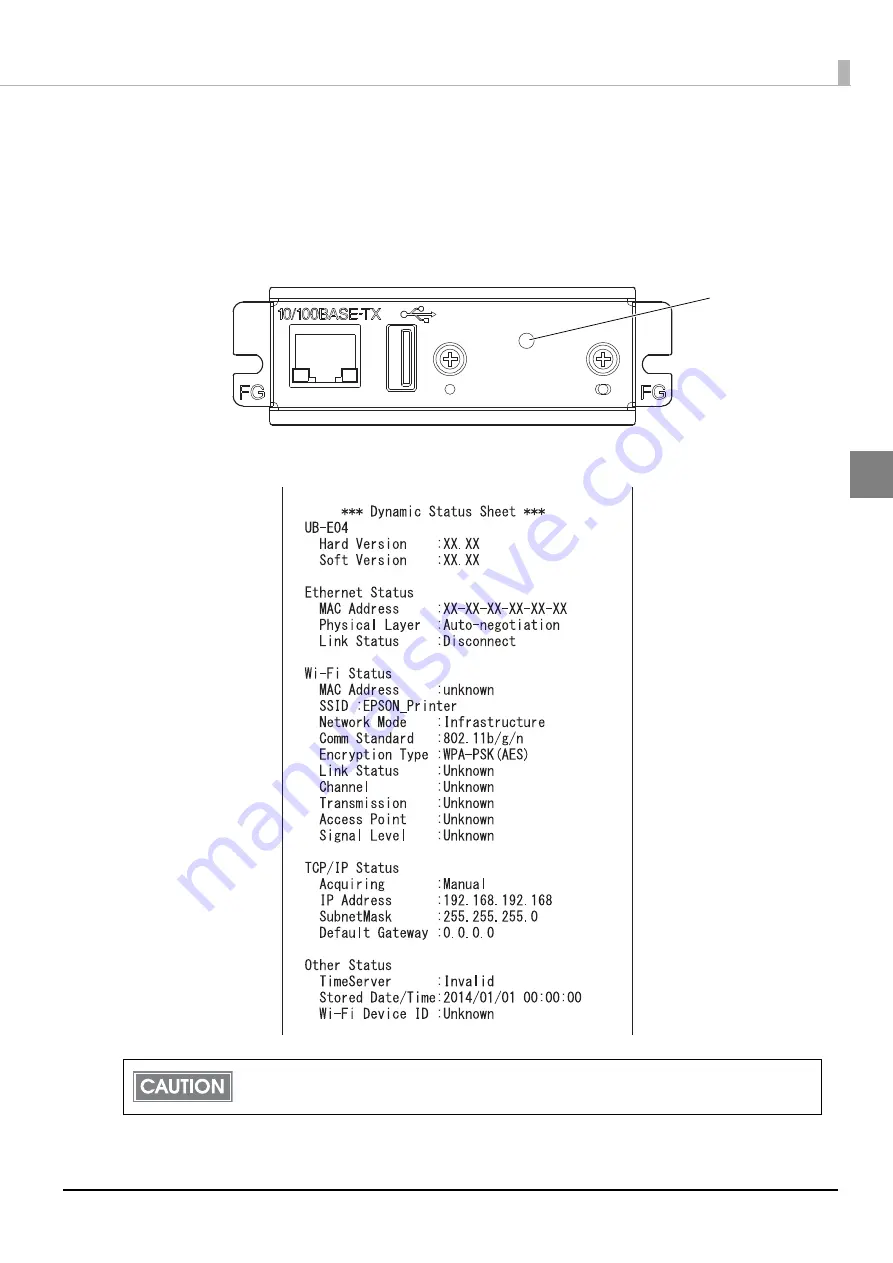
17
Chapter 2 Set up
2
Printing the status sheet (Check Settings)
Turn on the printer equipped with the UB-E04, then after 20 seconds or longer, press and hold the push
button to the right of the LAN connector for about 3 seconds to print the status sheet. Once printing
starts, release the push button.
Press the push button with a thin object such as a tweezers.
Example status sheet
After turning the printer's power on, it can take about 15 to 20 seconds until the UB-E04
functions are enabled. Do not start pushing the push button during this time.
Push button






























