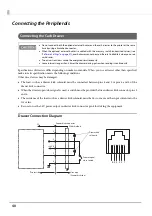51
Chapter 2 Setup
2
Changing the Paper Width
You can change the paper width from 80 to 58 mm by installing the included 58-mm width roll paper guides.
Follow the steps below to change the paper width.
1
Open the roll paper cover.
2
Install the roll paper guide so that the protrusion on the roll paper holder is aligned
with the hole on the printer.
3
Set the paper width in software setting mode.
For information about the software setting mode, see
"Software Settings" on page 57
.
Turn off the printer when installing the roll paper guides.
You can use the enclosed screw to fix the roll paper guide.
After using the printer for an extended period at 58 mm, do not return to 80 mm. Parts of the print
head that do not normally touch the paper may be damaged by the platen roller, and the autocutter
may wear out.
Hole
Protrusion
Содержание TM-T88VI-iHUB
Страница 11: ...11 Procedure 143 Changing the Bluetooth Low Energy Technology Advertising Packet 144 Character Code Tables 155 ...
Страница 12: ...12 ...
Страница 54: ...54 ...
Страница 113: ...113 Chapter 5 Handling 5 5 Tear off the paper ...
Страница 115: ...115 Chapter 5 Handling 5 3 Remove the jammed paper 4 Close the covers ...
Страница 122: ...122 ...
Страница 133: ...133 Appendix Units mm ...
Страница 136: ...136 Italian Spanish English UK Keyboard type Key layout ...
Страница 156: ...156 ...