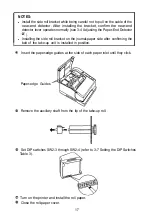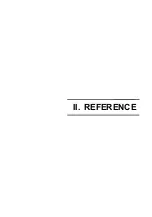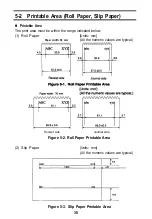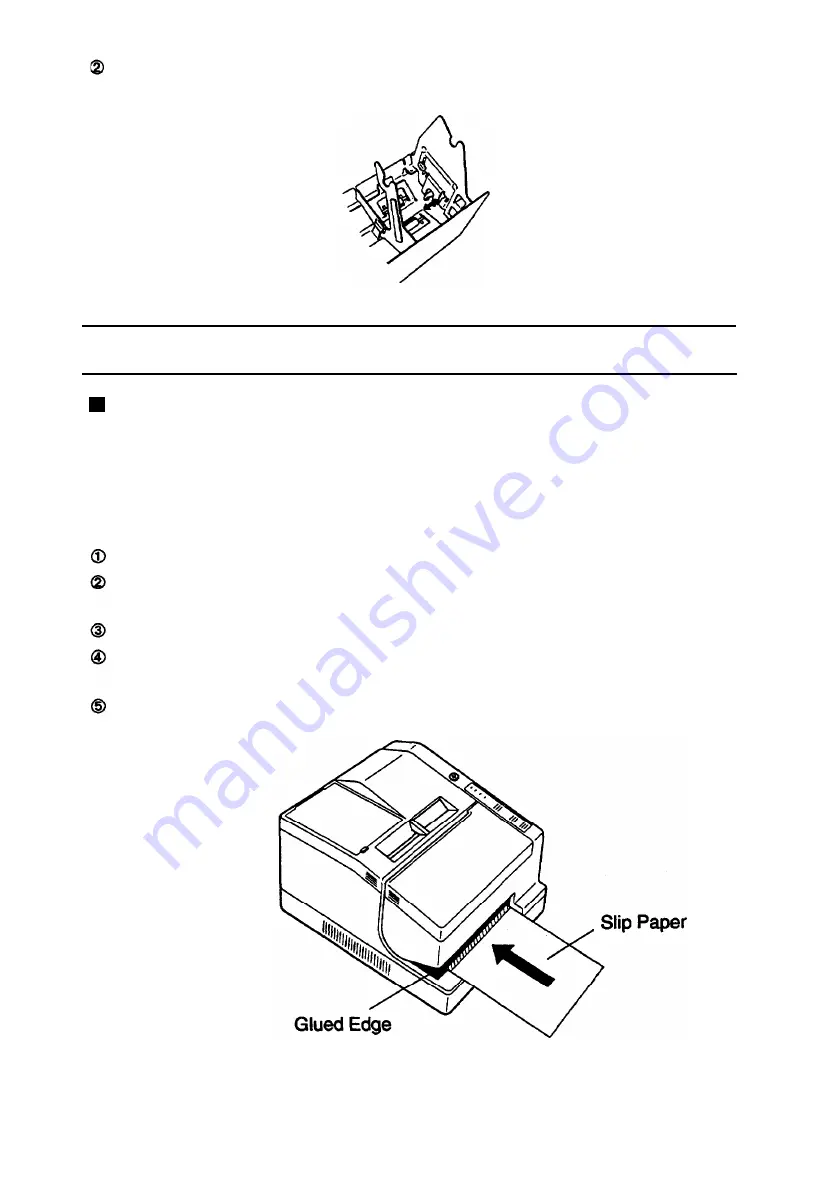
Tighten the screw. Check that the near-end detection lever moves smoothly.
3-5 Printing on Slip Paper
Printing on slip paper
When printing on slip paper, make sure the roll paper is installed.
Be sure to use a type of slip paper which is in accordance with the specification.
Slip paper must be as flat as possible, without curls or wrinkles (especially along
the top edge.)
Use only flat sheets of paper. If the sheet is wrinkled, paper may jam.
Check once again that the roll paper and ribbon cassette are already installed
in position. If not, install them first.
Turn on the printer. The POWER lamp will light.
Use the software command to switch the printer to the slip-paper print mode.
The printer will be in the paper setting wait status, and the SLIP lamp will flash.
Insert a sheet of slip paper from the paper inlet at the front of the printer.
SLIP lamp will light.
The
19
Содержание TM-930II Series
Страница 1: ...receipt journal slip printer Operator s Manual 400208200 ...
Страница 7: ...I SETTlNG UP ...
Страница 33: ...II REFERENCE ...
Страница 83: ......
Страница 84: ......
Страница 85: ...Page 2 International character set U S A is selected 79 ...
Страница 86: ......