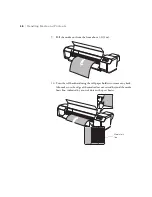59
Handling Media and Printouts
|
59
Adjusting the Paper Feeding Position
If you notice any overlap or white lines in your printed images, you should
adjust the paper feeding position to correct it. You may need to adjust the
feeding position differently for different types of media.
Before adjusting the feeding position, make sure you select the following
control panel settings for your media type:
•
Paper Type
•
Print Mode
•
M/W Adjustment
See page 117 for details on selecting these settings on the
PAPER SETUP
menu. Then follow these steps to adjust the paper feeding position on the
same menu:
1. Press
u
or
d
to select
PAPER FEED ADJUST
, then press
Menu
.
2. Press
u
or
d
to select
LINE FEED ADJUST
, then press
Menu
.
3. Press
u
or
d
to set the feed length to
100mm
,
250mm
, or
500mm
(recommended), then press
Menu
.
4. Press to print an initial adjustment pattern like this:
5. Cut off the printed pattern to you can more easily measure it. See
page 62 for instructions.
6. Using a ruler with measurements in millimeters, measure the distance
between the two
+
(plus) signs.
Содержание Stylus Pro GS6000
Страница 1: ...Epson Stylus Pro GS6000 SETUP AND USE GUIDE ...
Страница 4: ......
Страница 8: ...8 8 Contents ...
Страница 68: ...68 68 Handling Media and Printouts ...
Страница 88: ...88 88 Maintaining the Printer ...
Страница 98: ...98 98 Cleaning Storing and Transporting the Printer ...
Страница 124: ...124 124 Specifications ...