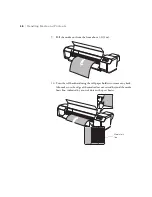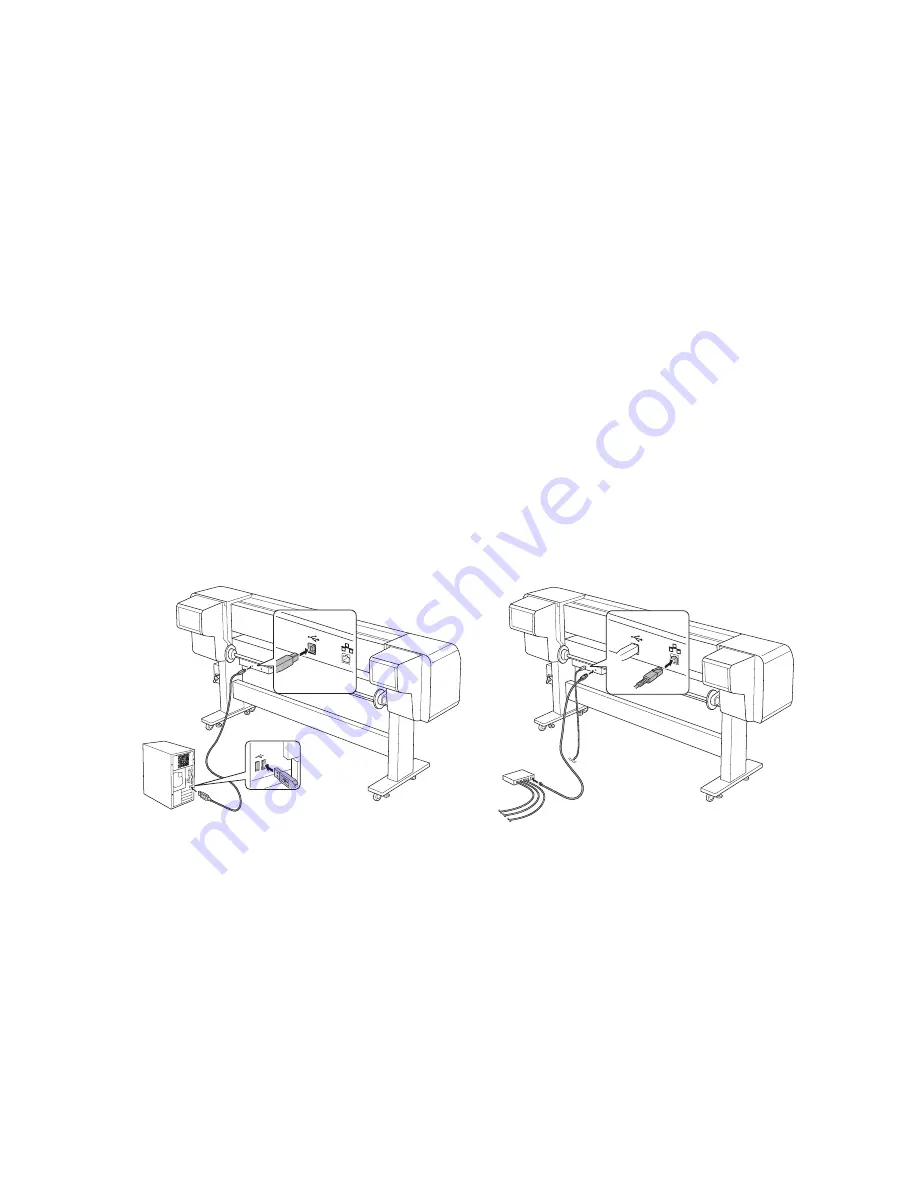
37
Setting Up the Printer
|
37
Installing Your Software
Follow the instructions in the DVD package that came with your printer to
install the software included on the DVD.
Connecting to Your System
You can use USB and/or Ethernet network connections.
For USB connection, make sure your system has the appropriate port and
you have a standard, shielded cable 10 feet (6 m) long or less. Do not
connect the printer until a software installation screen prompts you to.
To connect to a network hub, you need a standard RJ-45 CAT-6 network
cable. To connect directly to your computer’s network interface, you need
an RJ-45 CAT-6 crossover cable.
1. Plug the interface cable into the appropriate port on the printer.
2. Plug the other end of the cable into the appropriate connector on your
computer, or network switch or hub.
3. Route the interface cable through the lower cable support on the printer
stand along with the power cords, as shown on page 31.
Network connection
USB connection
Содержание Stylus Pro GS6000
Страница 1: ...Epson Stylus Pro GS6000 SETUP AND USE GUIDE ...
Страница 4: ......
Страница 8: ...8 8 Contents ...
Страница 68: ...68 68 Handling Media and Printouts ...
Страница 88: ...88 88 Maintaining the Printer ...
Страница 98: ...98 98 Cleaning Storing and Transporting the Printer ...
Страница 124: ...124 124 Specifications ...