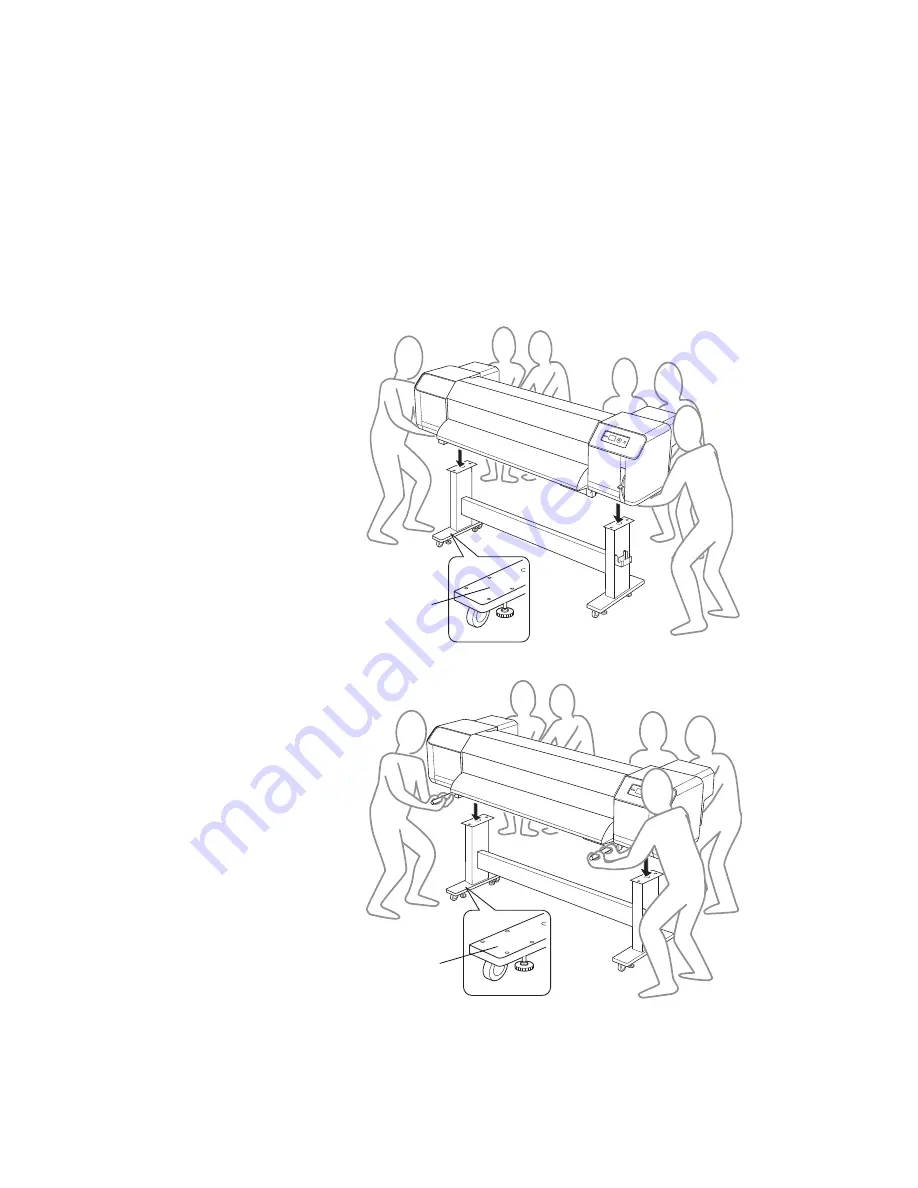
21
Setting Up the Printer
|
21
Installing the Printer on the Stand
1. Have six people lift the printer onto the stand. If you like, you can lift
the printer using two 1-inch × 84-inch steel pipes (available at hardware
stores). Insert the pipes into the guides beneath the printer.
WARNING:
Six or more
people are required to lift
the printer.
Caution:
Do not remove
the packing tape from the
printer at this point. The
tape holds the printer
parts in place as you
complete installation.
Do not lift the printer
from beneath the black
plastic areas in back; lift it
from the metal area in the
middle.
Front of
the stand
Front of
the stand
Carrying bar method
Содержание Stylus Pro GS6000
Страница 1: ...Epson Stylus Pro GS6000 SETUP AND USE GUIDE ...
Страница 4: ......
Страница 8: ...8 8 Contents ...
Страница 68: ...68 68 Handling Media and Printouts ...
Страница 88: ...88 88 Maintaining the Printer ...
Страница 98: ...98 98 Cleaning Storing and Transporting the Printer ...
Страница 124: ...124 124 Specifications ...






























