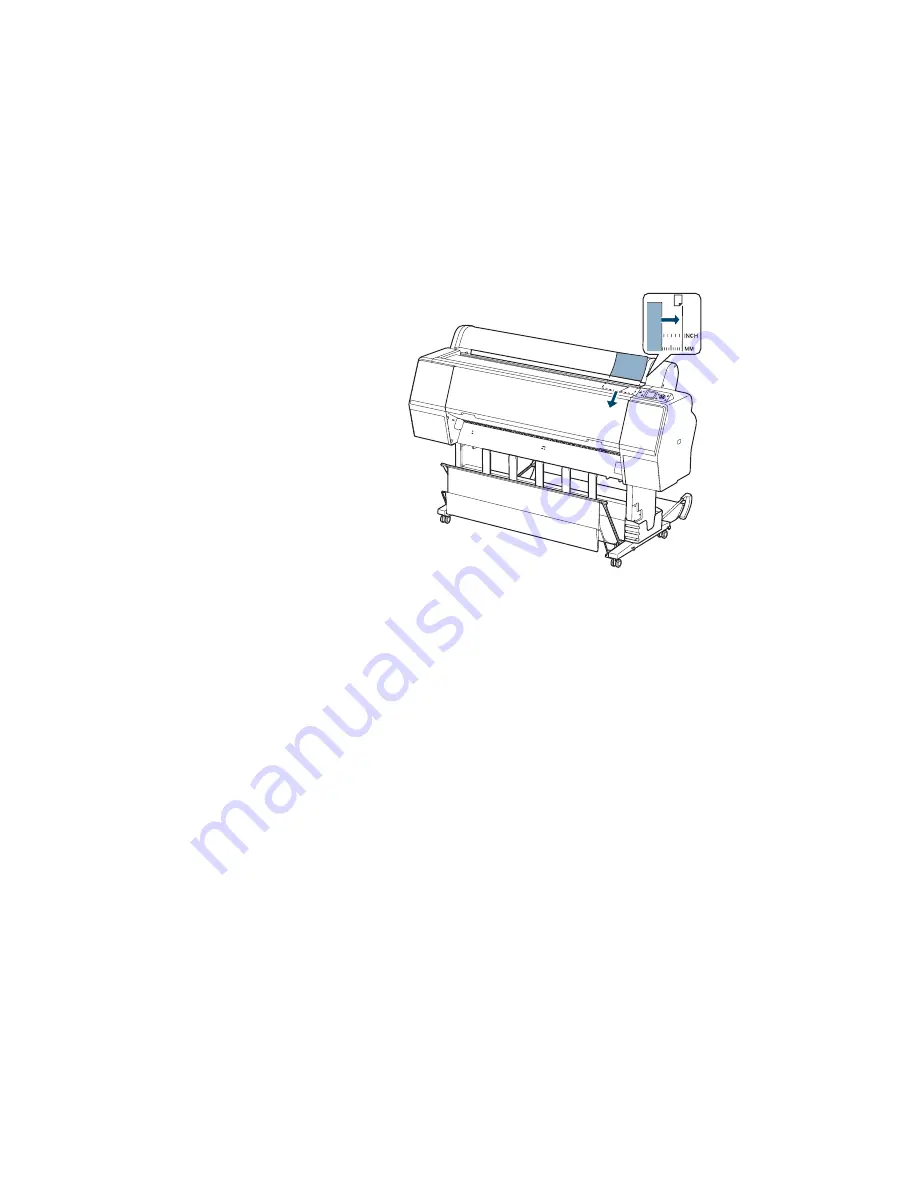
73
Handling Paper and Other Media
|
73
3. Feed the sheet into the paper slot until it meets resistance. Make sure the
right edge of the paper is straight and aligned with the vertical line on
the roll paper cover.
4. Press
d
. The sheet feeds into printing position automatically.
5. If you see a question on the display about paper settings, select
Yes
if the
settings are correct, or select
No
, then change the settings.
6. Press
OK
.
7. Print your page. After it is finished, the sheet stays in the printer.
8. To remove your print, press the
d
button while holding the sheet.
Содержание Stylus Pro 7890 Series
Страница 1: ...Epson Stylus Pro 7890 9890 USER S GUIDE ...
Страница 4: ......
Страница 10: ...10 10 ...
Страница 20: ...20 20 Introduction ...
Страница 51: ...51 Setting Up the Printer 51 5 Click your printer model 6 Click the Install button ...
Страница 84: ...84 84 Handling Paper and Other Media ...
Страница 106: ...106 106 Printing With Epson Drivers for Mac OS X ...
Страница 136: ...136 136 Printing With Epson Drivers for Windows ...
Страница 144: ...144 144 Managing Color With Profiles ...
Страница 208: ...208 208 Using the Optional Auto Take Up Reel 4 Turn the lever to the front to lock the movable unit ...
Страница 224: ...224 224 Index ...






























