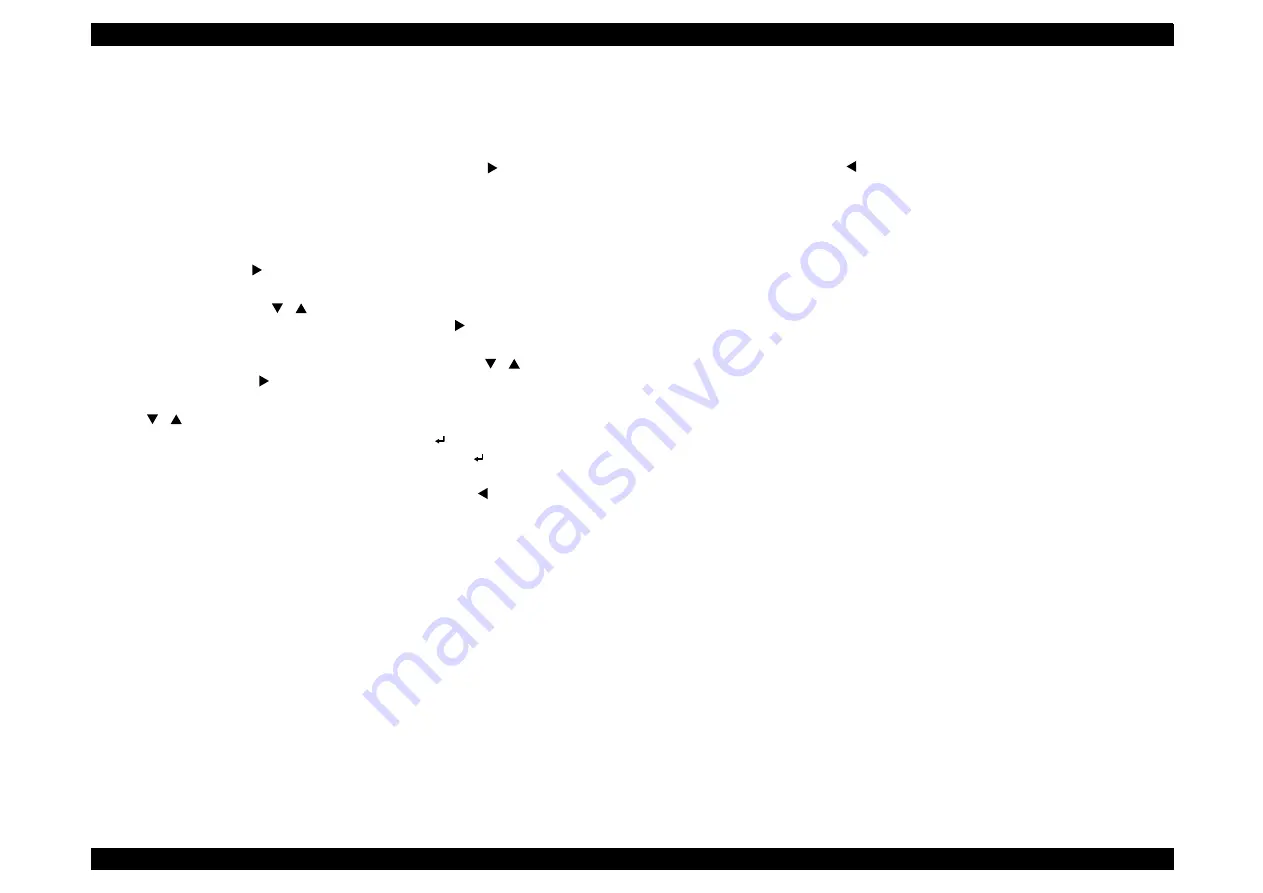
EPSON Stylus Pro 7400/7800/9400/9800
Revision B
Product Description
Control Panel
50
1.4.4 Panel Setting
1.4.4.1 Outline
Entering the Panel Setting Mode
The printer can go into the Panel Setting mode by the [Menu ] button when it is
in “Ready” status, and even when a warning error, Paper Out error, or ink cartridge
error (except the cartridge destination error) is occurring. Printing operation is
disabled while the printer is in the mode.
Using the Panel Setting Menu
1. When the [Menu ] button is pressed under the condition described above,
the top menu of the Panel Setting menu is displayed.
2. Use the [Paper Feed ( ) ] buttons to select (highlight) the menu item.
When a target item is highlighted, press the [Menu ] button to display the
menu screen of the selected item.
3. Select an item in the menu screen using the [Paper Feed ( ) ] buttons and
press theÇš[Menu ] button. A list of selectable settings is displayed.
4. A setting displayed with * (asterisk) is the current setting. Use the [Paper Feed
( ) ] buttons to change the setting.
5. After highlighting your choice, press the [Enter ] button to accept the
setting or execute the function. If you press the [Enter ] button when the
current setting (with asterisk) is highlighted, nothing happens.
6. To back to the previous screen, press the [Paper Select ] button.
Exiting from the Panel Setting Mode
Any one of the following operations returns the printer to “ready for printing”
status.
Press the [Pause] button.
Press the [Paper Select ] button while the top menu is displayed.
When the INITIALIZE SETTINGS in the PRINTER SETUP menu is
executed and finished.
When any one of items in the TEST PRINT menu is executed and finished.
When the BK INK CHANE (changing black ink between Photo black and
Matte black) in the MAINTENANCE menu is executed and finished. (Stylus
Pro 7800 and Stylus Pro 9800 only.)
When the CUTTER REPLACEMENT in the MAINTENANCE menu is
executed and finished.
NOTE:
While the printer running or executing the selected function in the Panel
Setting menu, it cannot be returned to the ready status.
Содержание Stylus Pro 7400
Страница 1: ...EPSONStylusPro7400 7800 9400 9800 Large Format Color Inkjet Printer SERVICE MANUAL SEIJ05002 ...
Страница 10: ...C H A P T E R 1 PRODUCTDESCRIPTION ...
Страница 147: ...C H A P T E R 2 OPERATINGPRINCIPLES ...
Страница 170: ...C H A P T E R 3 TROUBLESHOOTING ...
Страница 207: ...C H A P T E R 4 DISASSEMBLY ASSEMBLY ...
Страница 292: ...C H A P T E R 5 ADJUSTMENT ...
Страница 373: ...C H A P T E R 6 MAINTENANCE ...
Страница 380: ...C H A P T E R 7 APPENDIX ...
Страница 385: ...Model PX 7500 7500S 9500 9500S Board C594 Main Sheet 1 of 4 Revison G ...
Страница 386: ...Model PX 7500 7500S 9500 9500S Board C594 Main Sheet 2 of 4 Revison F ...
Страница 387: ...Model PX 7500 7500S 9500 9500S Board C594 Main Sheet 3 of 4 Revison F ...
Страница 388: ...Model PX 7500 7500S 9500 9500S Board C594 Main Sheet 4 of 4 Revison E ...
Страница 389: ...Model PX 7500 7500S 9500 9500S Board C594 SUB Sheet 1 Revison C ...
Страница 390: ...Model PX 7500 7500S 9500 9500S Board C594 SUB B Sheet 1 Revison E ...
Страница 391: ...Model PX 7500 7500S 9500 9500S Board C594 SUB C Sheet 1 Revison D ...
Страница 392: ...Model PX 7500 7500S 9500 9500S Board C594 PNL Sheet 1 Revison D ...
Страница 395: ...PX 7500 7500S E PS ON S TYLUS PR O 7400 7800 No 02 R ev 01 C594 CAS E 021 152 150 152 152 152 151 ...
Страница 396: ...PX 7500 7500S E PS ON S TYLUS PR O 7400 7800 No 03 R ev 01 C594 E LE C 011 202 201 200 ...
Страница 397: ...PX 7500 7500S E PS ON S TYLUS PR O 7400 7800 No 04 R ev 01 C594 E LE C 021 203 204 ...
Страница 398: ...PX 7500 7500S E PS ON S TYLUS PR O 7400 7800 No 05 R ev 01 C594 POWE 011 300 301 302 ...
Страница 403: ...PX 7500 7500S E PS ON S TYLUS PR O 7400 7800 No 10 R ev 01 C594 ME CH 051 700 701 X15 700 ...
Страница 407: ...900 901 906 901 905 903 903 904 PX 7500 7500S E PS ON S TYLUS PR O 7400 7800 No 14 R ev 01 C594 ME CH 091 902 ...
Страница 409: ...PX 9500 9500S E PS ON S TYLUS PR O 9400 9800 No 02 R ev 01 C595 CAS E 021 150 151 152 152 152 152 ...
Страница 410: ...R ev 01 C595 E LE C 011 200 201 202 PX 9500 9500S E PS ON S TYLUS PR O 9400 9800 No 03 ...
Страница 411: ...PX 9500 9500S E PS ON S TYLUS PR O 9400 9800 No 04 R ev 01 C595 E LE C 021 204 203 ...
Страница 412: ...PX 9500 9500S E PS ON S TYLUS PR O 9400 9800 No 05 R ev 01 C595 POWE 011 300 302 301 ...
Страница 417: ...PX 9500 9500S E PS ON S TYLUS PR O 9400 9800 No 10 R ev 01 C594 ME CH 051 701 X15 700 700 ...
Страница 421: ...900 901 906 901 905 903 903 904 PX 9500 9500S E PS ON S TYLUS PR O 9400 9800 No 14 R ev 01 C595 ME CH 091 902 ...































