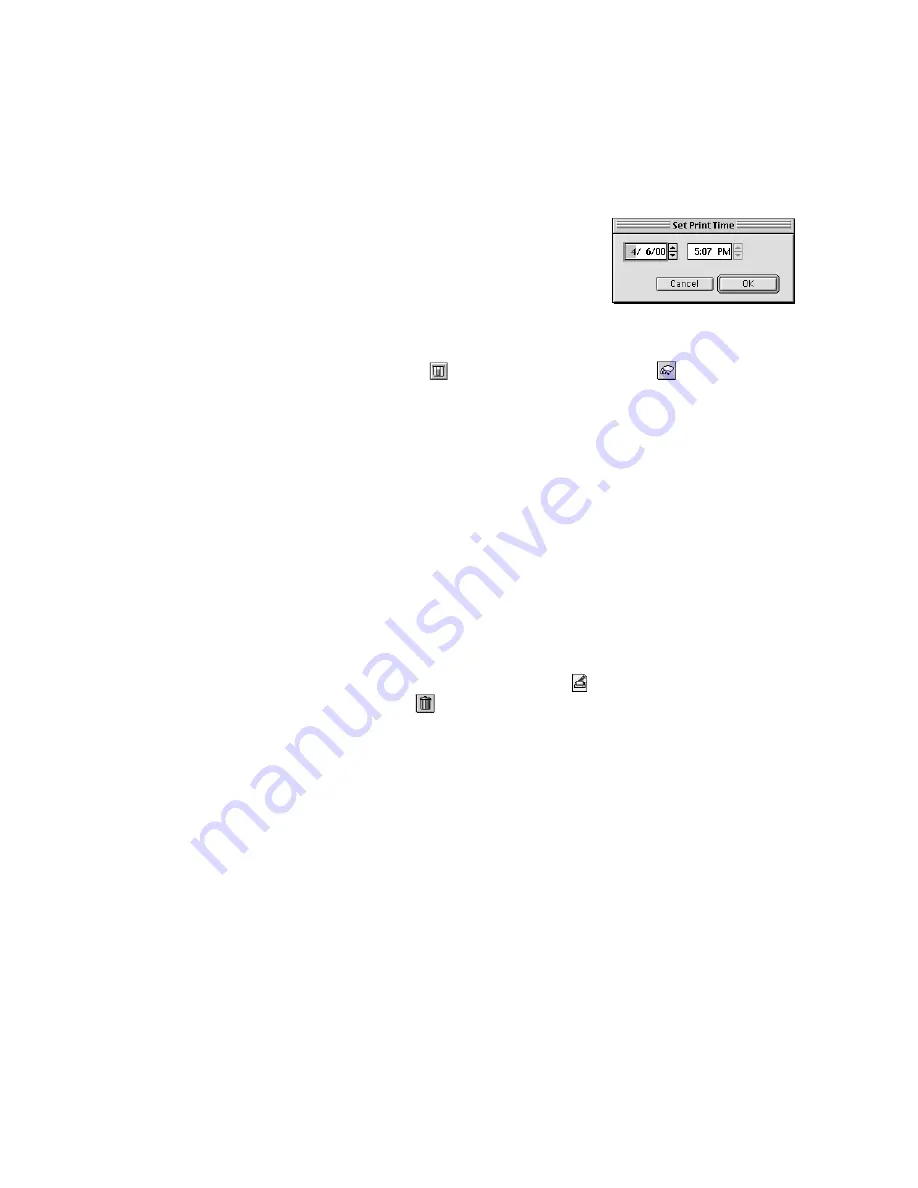
3-12
3-12
|
Printing with EPSON Drivers for Macintosh
•
Print Time
opens the Set Print Time
dialog box. Enter the date and time
you want to print the document, then
click
OK
.
Click
Stop Print Queue
to stop all printing
until you click
Start Print Queue.
You can also click
to check your ink levels or click
to start the print
head cleaning utility. See page 6-2 for more information about the cleaning
utility.
Cancelling Printing
If you need to cancel a print job, follow these steps:
1. Press the
Power
button to turn off the printer.
2. Do one of the following, depending on whether you’re using
background printing:
•
If background printing is turned off, hold down the
J
key on your
keyboard and press the (.) period key to cancel the print job.
•
If background printing is turned on, select
EPSON Monitor3
from
the application menu. Click the
button, then click the stop
button
to cancel the print job.
Содержание Stylus Pro 7000 Series
Страница 1: ...EPSON Stylus Pro 7000 P r in t e r G u id e ...
Страница 34: ...1 18 1 18 Connecting Your Printer and Installing Drivers ...
Страница 80: ...4 12 4 12 Printing with EPSON Drivers for Windows ...
Страница 126: ...7 16 7 16 Resolving Problems ...
Страница 134: ...8 8 8 8 8 8 8 8 8 8 Specifications ...
Страница 145: ... 7 7 7 7 Index 7 ...
Страница 146: ...1 roll paper cover control panel ink cartridge compartment paper set lever lower cover paper hammock ...
Страница 147: ...7 optional interface shield plate AC inlet parallelinterface connector USB interface connector paper set lever ...






























