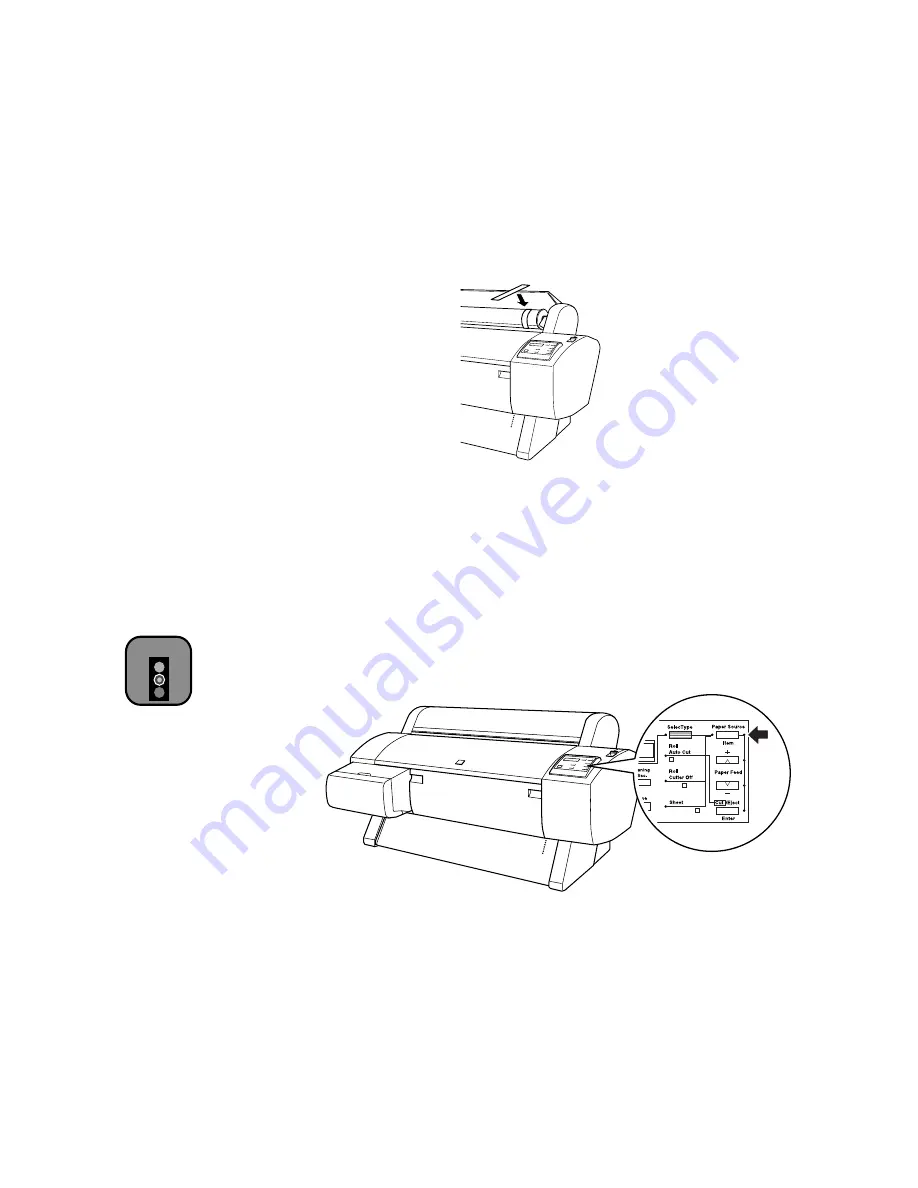
2-7
Handling Paper
|
2-7
5. To keep the paper wound when you’re not printing, use the roll paper
belt included with your printer.
6. See the next section to load the paper for printing.
Loading Roll Paper for Printing
Once the roll paper is attached to the spindle and inserted in the printer,
you’re ready to load it for printing. Follow these steps:
1. Make sure the printer is turned on. Then press the
Paper Source
button until one of the
Roll
lights comes on.
Caution
To avoid feeding excess
paper through the printer,
make sure you don’t
select
Sheet
when you’re
using roll paper.
Содержание Stylus Pro 7000 Series
Страница 1: ...EPSON Stylus Pro 7000 P r in t e r G u id e ...
Страница 34: ...1 18 1 18 Connecting Your Printer and Installing Drivers ...
Страница 80: ...4 12 4 12 Printing with EPSON Drivers for Windows ...
Страница 126: ...7 16 7 16 Resolving Problems ...
Страница 134: ...8 8 8 8 8 8 8 8 8 8 Specifications ...
Страница 145: ... 7 7 7 7 Index 7 ...
Страница 146: ...1 roll paper cover control panel ink cartridge compartment paper set lever lower cover paper hammock ...
Страница 147: ...7 optional interface shield plate AC inlet parallelinterface connector USB interface connector paper set lever ...
















































