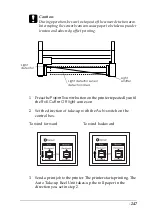-254
❏
Make sure your outlet works and is not controlled by a wall
switch or timer.
❏
Make sure the supplied voltage to the printer matches the
rating voltage labeled on the printer. If not, turn off the power
and unplug the power cord immediately. Contact EPSON for
assistance. See “Contacting Customer Support”.
c
Caution:
If the supplied voltage and rating voltage do not match, do not
plug the printer back in again, as damage may occur.
The Printer Prints Nothing
The printer is not correctly connected to the
computer
Try one or more of these solutions:
❏
Turn off the printer and computer. Make sure the printer’s
interface cable is securely plugged into the correct terminal of
the computer.
❏
Make sure the interface cable specifications match the
specifications for the printer and computer.
❏
Make sure the interface cable is directly connected to the
computer without passing through any device, such as a
printer switching device, or extension cable.
❏
For Windows NT 4.0 users, try uninstalling the
EPSON Printer
Port
. Click
Start
, point to
Programs
and
EPSON Printers
, then
click
EPSON Printer Port Uninstall
. Follow the messages on
the screen.
Содержание Stylus Pro 10600 - UltraChrome Ink - Stylus Pro 10600 Print Engine
Страница 1: ...Reference Guide ...
Страница 46: ... 45 EPSON Enhanced Matte Poster Board 762mm 30 1016mm 40 S041599 ...
Страница 52: ... 51 EPSON Enhanced Adhesive Synthetic Paper 1118mm 44 30 5m 100 S041619 ...
Страница 60: ... 59 EPSON Poster Board Semigloss B2 S041273 EPSON Poster Board Semigloss B1 S041236 ...
Страница 109: ... 108 Plain Paper Enhanced Matte Poster Board EPSON Enhanced Matte Poster Board ...
Страница 141: ... 140 2 Right click your printer icon and select Properties 3 Click the Port tab then click the Configure Port button ...
Страница 164: ... 163 Plain Paper Enhanced Matte Poster Board EPSON Enhanced Matte Poster Board ...
Страница 239: ... 238 The roles of switches and meanings of the sensor light are as follows Auto Switch Manual Switch ...
Страница 312: ... 311 Speed Progress 126 Using 136 ...