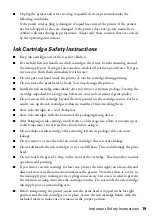8
Printing
During printing, this window appears and shows the progress of your print job.
You can use the buttons to cancel, pause, or resume printing. You can also see how
much ink you have left.
Tip:
You can also cancel printing by pressing the
paper button on your printer.
Printing 4 × 6 Borderless Photos
You can print your photos with no margins, extending the image all the way to the
edges of the page. Although borderless printing is a bit slower, you get beautiful
4 × 6 snapshots, just like from the photo lab.
1. Open the output tray and its
extension.
2. Insert DURABrite
®
Ink Glossy Photo
Paper or Glossy Photo Paper shiny side
up, against the right edge of the sheet
feeder, behind the tab.
Note:
Always load paper short edge first, even
when printing photos in landscape mode.
3. Press the locking tab, and slide the left edge guide against the paper (but not
too tightly).
4. Start your photo program and open your photo file.
Click to cancel printing
Click to pause or
resume printing
Tab
Содержание Stylus C66
Страница 1: ...Quick Guide Printing Solving Problems Notices CPD 17763 4049260 00 XXX ...
Страница 4: ...4 Contents ...
Страница 24: ...Printed in XXXXXX XX XX XX ...