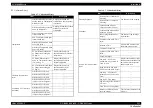SC-S30600 Series
Revision B
ADJUSTMENT
CR Related Adjustments
233
Confidential
4.10 CR Related Adjustments
4.10.1 CR Belt Tension Check
REQUIRED TOOLS
Sonic tensimeter U-507
Any tools to flip the belt
STANDARD VALUE
48 ± 2 N
EXECUTION MODE
Normal Mode
PROCEDURE
1.
Remove the following parts in advance.
Left Cover
2.
When any paper is loaded, remove it.
3.
Turn the printer ON.
4.
Start the Service Program and select
CR Belt Tension Check
.
5.
Click
[Run]
.
The CR Unit moves left and right three times, and then moves to the center.
Figure 4-14. [CR Belt Tension Check] Screen
6.
Input the following values to the tensimeter.
MASS: 1.0
g/m
WIDTH: 10.0
mm/R
SPAN: 1170
mm
7.
Bring the microphone of the tensimeter closer to the position shown in
C H E C K
P O I N T
Bring the microphone within 5 mm from the belt but do not let it
touch the belt.
Содержание SC-S30600
Страница 1: ...SC S30600Series Large Format Color Inkjet Printer SERVICE MANUAL SEIJ11002 Confidential ...
Страница 9: ...Confidential C H A P T E R 1 PRODUCTDESCRIPTION ...
Страница 33: ...Confidential C H A P T E R 2 TROUBLESHOOTING ...
Страница 61: ...Confidential C H A P T E R 3 DISASSEMBLY ASSEMBLY ...
Страница 198: ...Confidential C H A P T E R 4 ADJUSTMENT ...
Страница 276: ...Confidential C H A P T E R 5 MAINTENANCE ...
Страница 290: ...Confidential C H A P T E R 6 APPENDIX ...