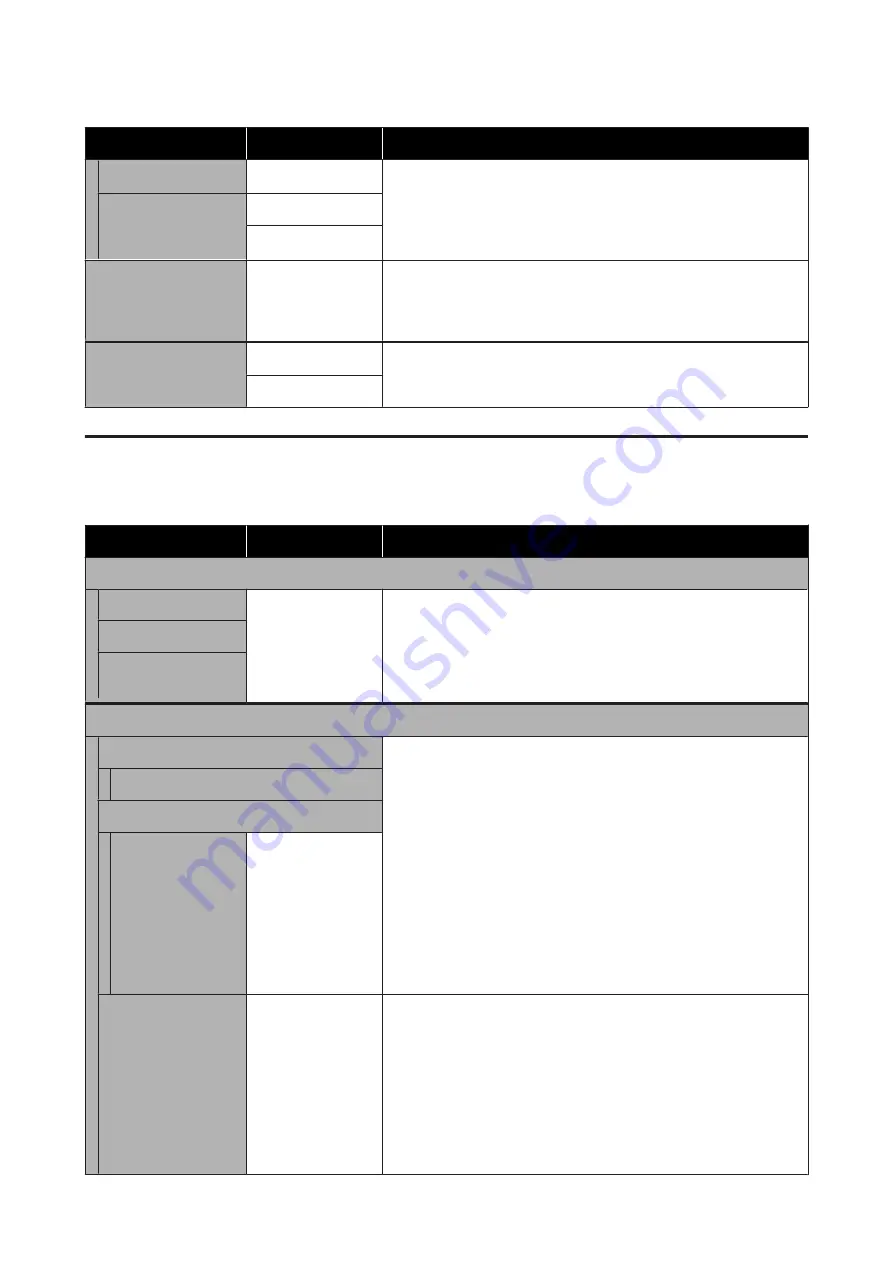
Item
Parameter
Explanation
When To Clean
Off, 1 to 240 h (72
*
)
Set the time to do periodic head cleaning when the printer is not being
used.
Head cleaning will not occur if set to
Off
.
Cleaning Level
sets the strength for head cleaning.
Cleaning Level
Light
Heavy
*
Head Maint. Interval
20 to 400 m (400
*
)
Auto head maintenance is done automatically when the cumulative
length of printed media reaches the values set for this setting. Auto
head maintenance is done before the next print job begins when the
length for this setting value is reached while printing.
Restore Settings
Yes
Select
Yes
to restore all items in the
Printer Setup
menu to their
default settings.
No
The Maintenance Menu
The Maintenance menu can be accessed directly by pressing the
#
button.
Item
Parameter
Explanation
Nozzle Check
Print At Right
A nozzle pattern will be printed. Inspect the pattern visually and
perform head cleaning if you detect faint or missing colors.
U
“Printing nozzle check patterns” on page 81
The options available vary with the option selected for
Media Size
Check
and the width of the media used.
Print At Center
Print At Left
Cleaning
Cleaning (Light)
You can set head cleaning to two types.
First, do
Cleaning (Light)
. If the clogs are not cleared even if you have
done
Cleaning (Light)
, then do
Cleaning (Heavy)
.
When you select
Cleaning (Heavy)
, note the numbers of patterns that
contain faint or missing colors and clean selected nozzles with problems.
U
All Nozzles
Cleaning (Heavy)
Selected Nozzles
Head1 XX/XX
Head2 XX/XX
Make your
selection, and do
the head cleaning
(the code for the ink
color is displayed by
XX).
Preventive Cleaning
Execute
If you anticipate that head cleaning will be done while you are printing
a job due to a notice regarding when to do periodic/auto cleaning that
appeared in the control panel's screen, you can avoid being interrupted
by head cleaning and continue with printing as planned by doing this
in advance.
Doing this also clears the control panel's screen of the notice regarding
when to do regular/auto cleaning.
The notice regarding when to do periodic/auto cleaning may also clear
if you do
Cleaning (Heavy)
.
SC-F9300 Series User's Guide
Using the Control Panel Menu
104
Содержание SC-F9300 series
Страница 1: ...User s Guide CMP0106 00 EN ...






























