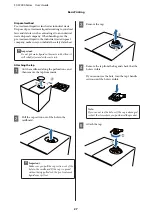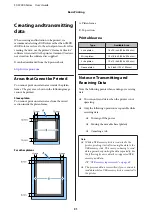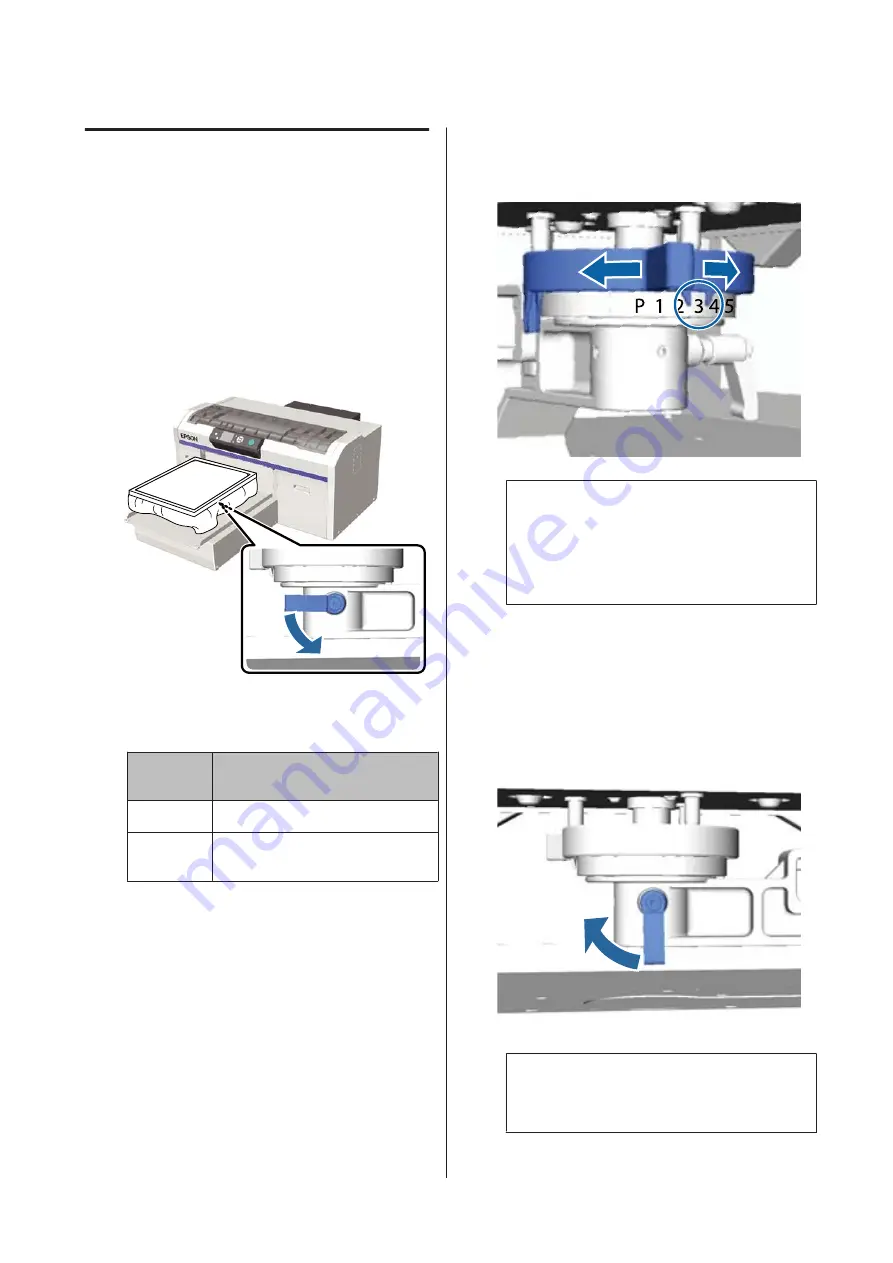
Adjusting the Height
The optimum height of the platen is one step lower than
the position where
Platen Height Error
is displayed on
the control panel.
A
Check that the platen is ejected forward.
If it is not ejected, press the
}
button to move the
platen forward.
B
Loosen the fixing lever under the platen.
C
Move the height adjustment lever to adjust the
height of the platen.
Recommended Positions to Start
Height Adjustment
T-shirts
From label "3"
Thick
material
From label "8"
To adjust the height again, move the height
adjustment lever to change the recommended
position.
Note:
Labels are no longer displayed if you remove the
labeled round part to print on thick fabrics.
U
“Removing the Labeled Round Part” on
D
Tighten the fixing lever, and then secure the
height adjustment lever.
You can adjust the angle of the fixing lever.
U
“Adjusting the angle of the fixing lever” on
Note:
Print quality may decline if you do not tighten the
fixing lever.
SC-F2000 Series User’s Guide
Basic Printing
35
Содержание SC-F2000 Series
Страница 1: ...User s Guide CMP0006 02 EN ...