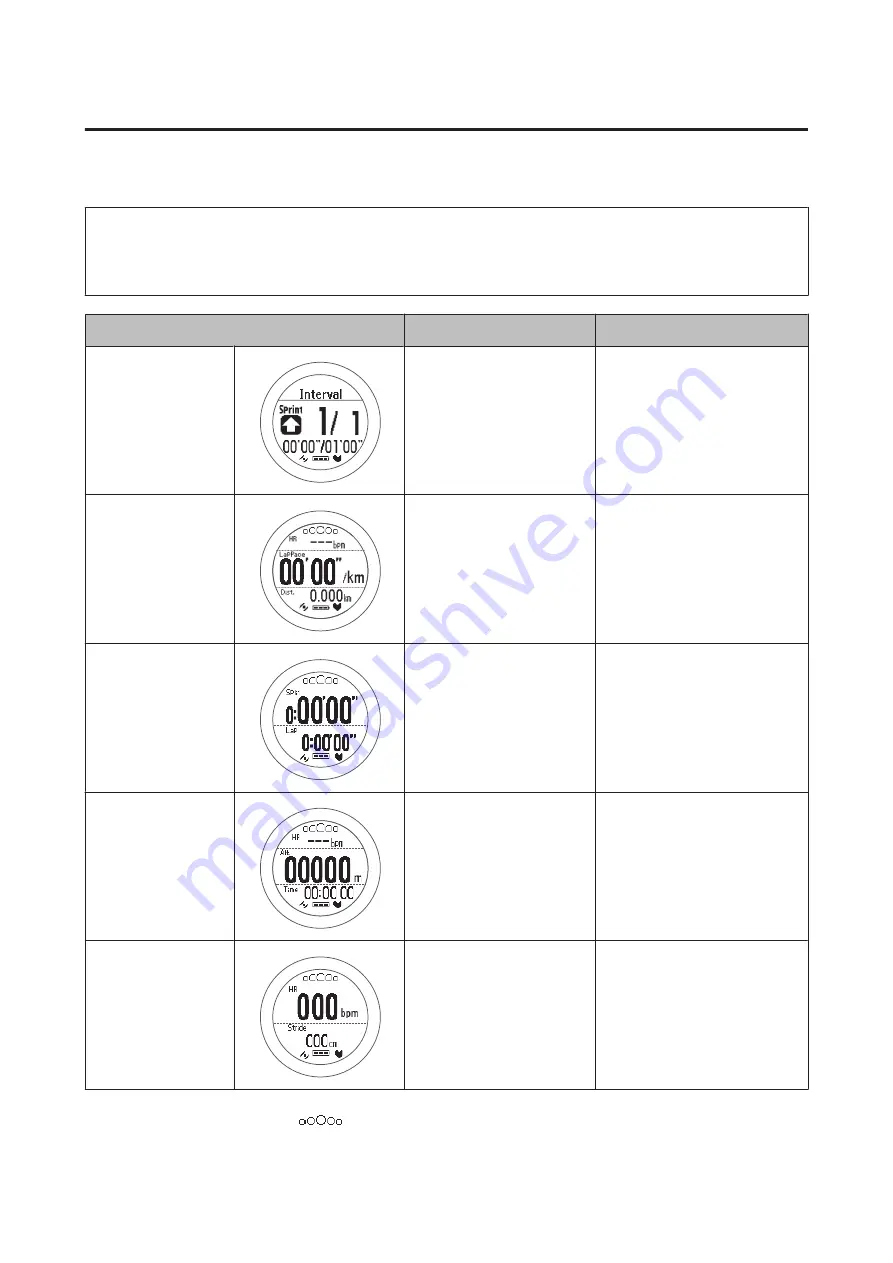
Screen display
There are five measurement screens available. Press
A
to change the screen.
Note:
You can change the screen pattern and the measurement items displayed for screens one to four.
U
Screen
Screen Pattern (Default)
Measurement Item (Default)
Fixed interval
screen
Interval
Time or distance for Sprint/
Recovery
Screen1
3 Lines
HR
Lap Pace
Distance
Screen2
2 Lines
Split Time
Lap Time
Screen3
3 Lines
HR
Altitude
Time
Screen4
2 Lines
HR
Stride
The heart rate zone (indicated by
in the image above) is displayed when the HR is set to ON (default) in the
measurement setting.
U
“Measuring Pulse (Heart Rate) during Exercise” on page 38
SF-810 User Manual
Measure
51
Содержание Runsense SF-810
Страница 1: ...User Manual GPS Sports Monitor ...
Страница 90: ...How to Change the Settings SF 810 User Manual Settings 90 ...
Страница 126: ...Icon Name Setup from the external device SF 810 User Manual Appendix 126 ...
Страница 132: ...www epson eu runsense 412842700 2014 Seiko Epson Corporation All rights reserved GPS Sports Monitor ...
















































