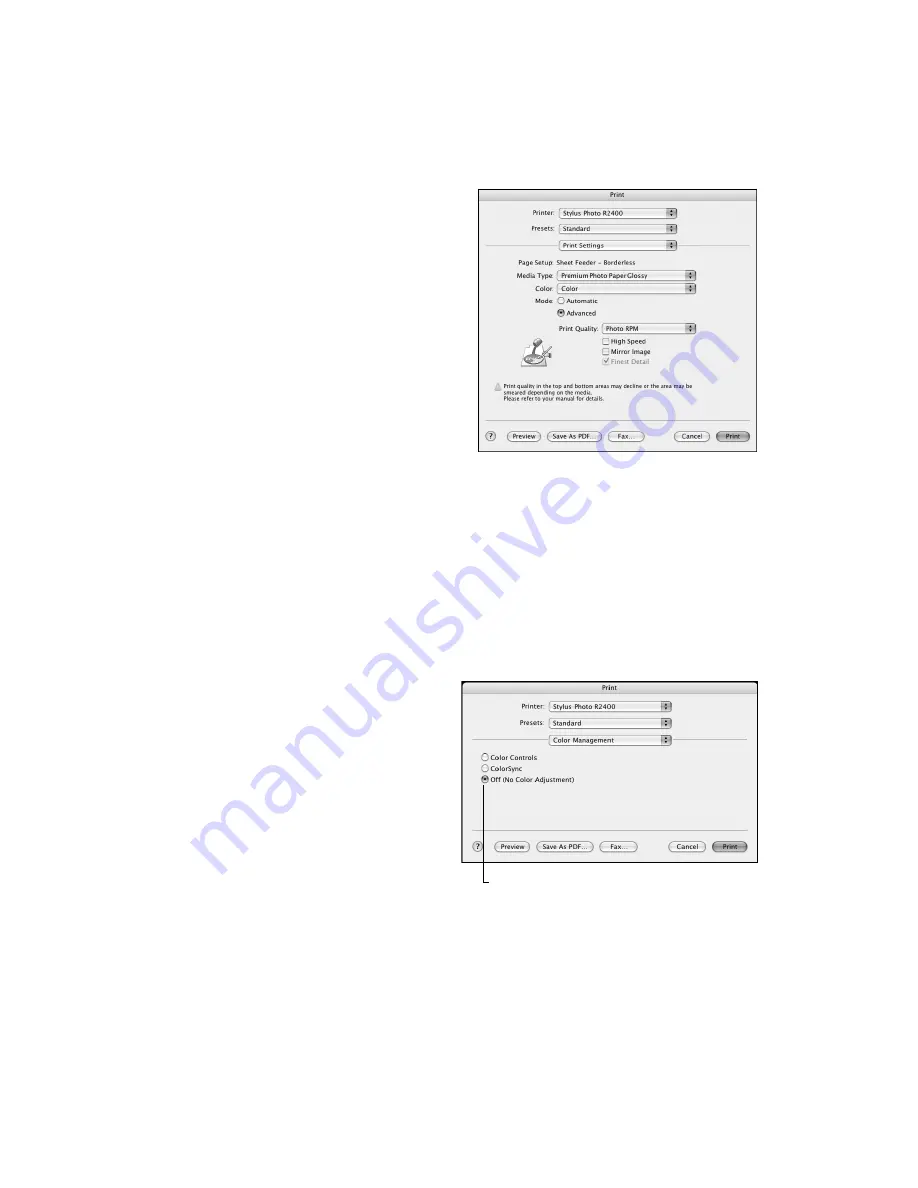
Printing Special Photos
61
3. Select
Print Settings
from the
pop-up menu.
Note:
In certain programs you may
need to select
Advanced
before you
can select
Print Settings
.
4. Select the Media Type setting for the
paper you’ll use for the print.
Note:
For printouts on Epson
PremierArt Water Resistant Canvas,
select
Ultra Premium Photo Paper
Luster
for the paper type setting. For
printouts on Piezo Pro Matte Canvas,
select
Premium Presentation Paper
Matte
. Additionally, make sure the
Photo Black ink cartridge is installed.
See “Matching Black Ink to Paper
Type” on page 68.
5. Click the
Advanced
button.
6. If you are using an Epson Premium ICC profile, set the Print Quality setting to
match your profile.
7. Turn off the High Speed setting.
8. Select
Color Management
from
the pop-up menu.
9. Select
Off (No Color
Adjustment
).
Note:
Make sure that you select
Off
(No Color Adjustment)
. If you don’t,
the printer driver will apply additional
correction to the image data,
producing inaccurate results.
10. Click
to print your photo.
IMPORTANT!
Select Off (No Color Adjustment)
Содержание R2400 - Stylus Photo Color Inkjet Printer
Страница 1: ...User s Guide ...
Страница 6: ...6 Contents ...
Страница 42: ...42 Printing From Start to Finish ...
Страница 90: ...90 Maintaining Your Printer ...
Страница 108: ...108 Solving Problems ...
Страница 119: ......
Страница 120: ......






























