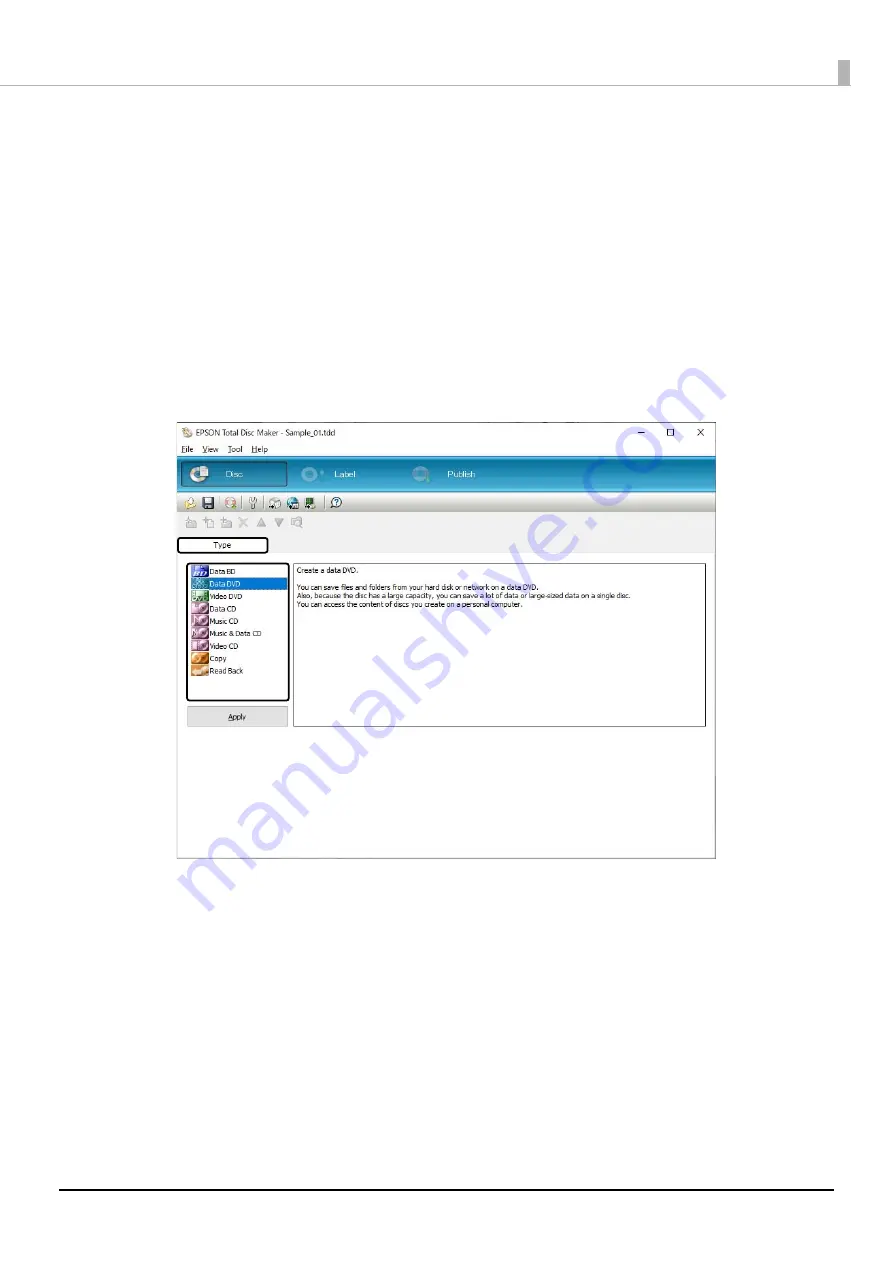
140
Publishing Discs
Merge Function (data file)
1
Create a CSV file that specifies the full path to the folder where the merged data will be
saved.
See “CSV Files” on page 135 in this guide.
You can specify one folder for each disc.
2
Start EPSON Total Disc Maker.
See “Starting EPSON Total Disc Maker” on page 42 in this guide for the start procedure.
3
On the [Type] tab in Disc view, select either [Data BD], [Data DVD], or [Data CD] and
then click the [Apply] button.
Содержание PP-100NII
Страница 1: ...User s Guide M00133200EN ...
Страница 6: ...6 Ink and Disc 194 Ink cartridges 194 Discs 194 ...
Страница 72: ...72 How to Use the Printer Driver 8 Click Print in the File menu 9 Click the Preferences button ...
Страница 130: ...130 Publishing Discs 4 Click Republish ...
Страница 148: ...148 Publishing Discs Next follow the normal procedure for publishing discs see page 108 in this guide ...



































