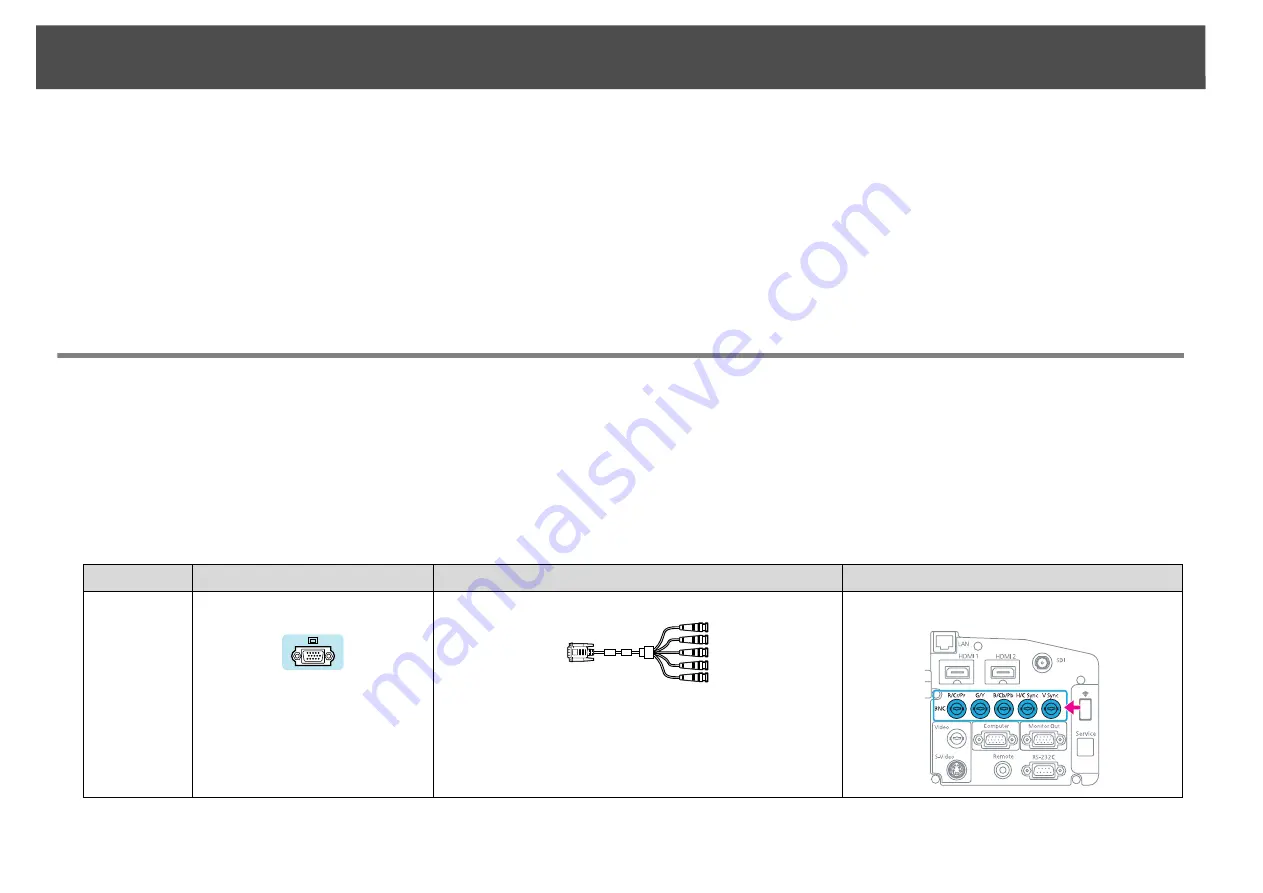
Connecting to Equipment
154
Connecting to Equipment
Observe the following precautions when connecting the projector to external equipment. Be sure to also read the documentation for the external
equipment.
Caution
•
Turn off the projector and the external equipment. The projector or external equipment may fail if they are connected while the power is on.
•
Check the shapes of the cable connector and port before connecting them. If connecting them is attempted in the wrong direction or when they do not match, failure or
equipment damage may occur.
Remove the interface cover before connecting external equipment.
s
"Attaching and Removing the Interface Cover"
Connecting to a Computer
This section provides examples of connecting the projector to a computer. The computer port and cable names may also be different from those given.
q
Refer to the following when projecting images from a computer that is connected through a network.
Projecting with the EasyMP Network Projection application software (provided with the projector). See your
EasyMP Network Projection Operation Guide
for more
information.
Projecting with the "Connect to a Network Projector" function provided with Windows Vista or Windows 7
s
Computer port
Connecting cable
Projector port
Connection 1
Monitor Out port
5BNC display cable (commercially available)
BNC input port
Содержание PowerLite Pro Z8250NL
Страница 1: ...PowerLite Pro Z8150NL Z8250NL Z8255NL Z8350WNL Z8450WUNL Z8455WUNL User s Guide ...
Страница 8: ...8 Introduction This chapter explains the projector s features and the part names ...
Страница 24: ...24 Useful Functions This chapter explains useful tips for giving presentations and the security functions ...
Страница 86: ...Network Menu 86 q Web Control is used to set certificates s Setting Certificates p 131 ...
Страница 92: ...92 Troubleshooting This chapter explains how to identify problems and what to do if a problem is found ...
Страница 115: ...115 Maintenance This chapter explains the maintenance methods that are required to ensure a long projector service life ...
Страница 127: ...127 Monitoring and Controls This chapter explains the functions that can be used to monitor and control the projector ...
Страница 144: ...144 Network Functions This chapter explains the additional functions for networks ...
Страница 196: ...196 Appendix ...
















































