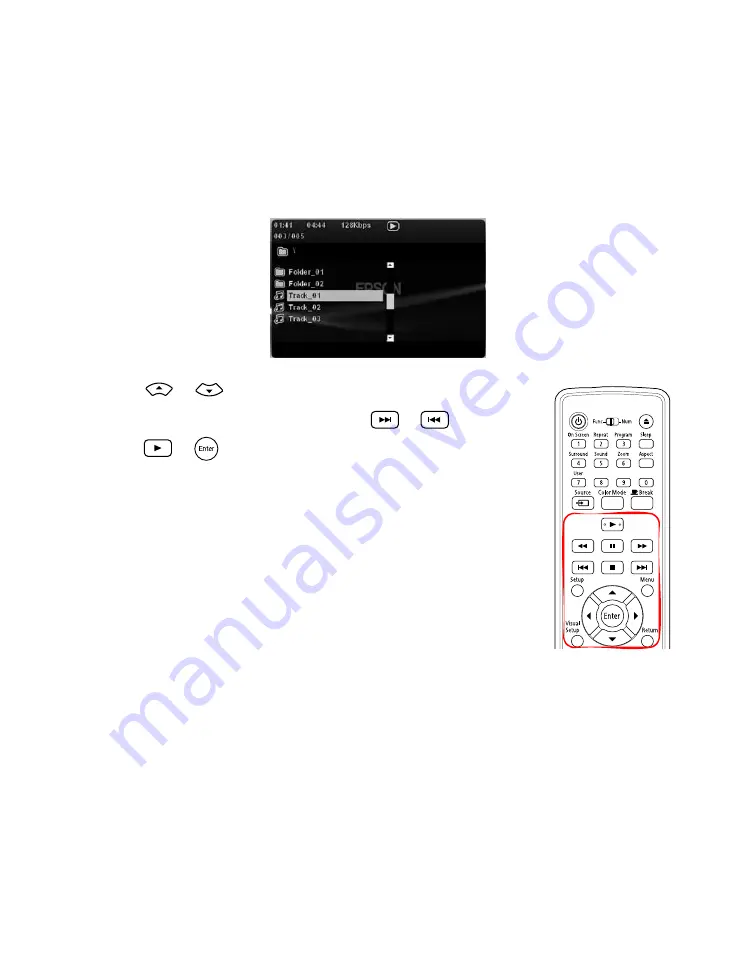
38
Doing More with Your Projector
Playing MP3/WMA Music or DivX Videos
You can play MP3 or WMA music files and DivX or MPEG 1/2/4 videos on CDs, DVDs, or
USB devices. See page 67 for information on the types of discs that are supported.
When you insert a disc or USB device that contains MP3, WMA, and/or DivX files, you see a
list of files and/or folders:
1. Press
or
to select a folder or file.
To go to the next or previous page, press
or
.
2. Press
or
to begin playing the selected track or file.
When a file is finished playing, the next file in the sequence will
start automatically.
■
To turn off the lamp when playing music files, close the lens cover.
■
When you play MP3 or WMA files, scrolling through the list of
songs will pause the music until you highlight the next file.
Note:
You can use the Setup menu to change the way files are displayed.
See page 46 for instructions.






























