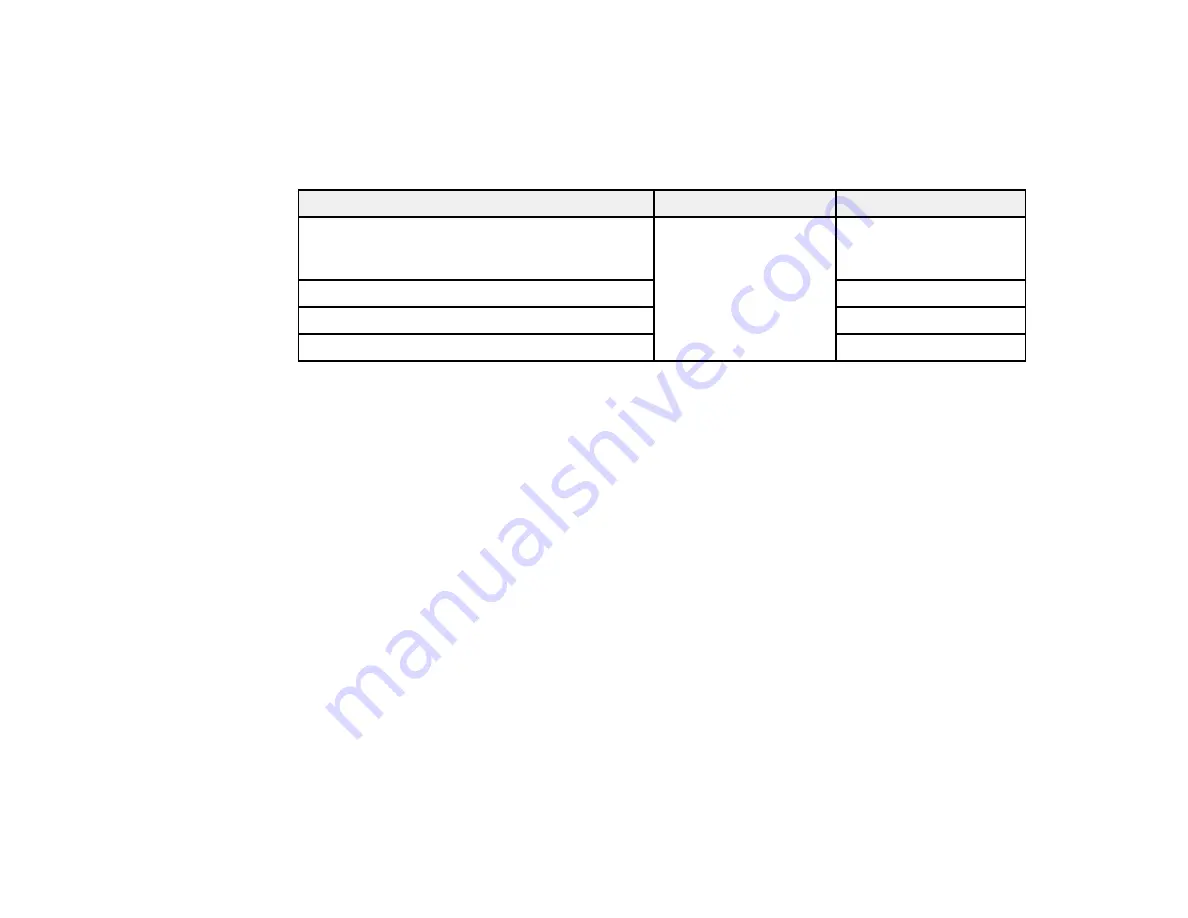
82
1.
Open the Epson Web Control from your Web browser.
2.
Select
Developer's Menu
.
3.
Set the
Enable API
setting to
On
.
4.
Enter one of the following Web APIs to operate the projector:
URL
Supported methods
Description
http://<ip>/api/v01/contentmgr/remote/power/on GET/POST/PUT
Turns the projector on
(WebAPI may not
respond immediately)
http://<ip>/api/v01/contentmgr/remote/power/off
0 to 63 (default is 128)
http://<ip>/api/v01/contentmgr/playlist/play/:id
0 to 7 (default is 0)
http://<ip>/api/v01/contentmgr/playlist/stop
0 to 31 (default is 128)
Note:
In the above URLs, enter the IP address for the projector in the <ip> field. For example, a URL
instructing a projector with the IP address 192.168.0.2 to playback playlist ID 3 would look like this:
http://192.168.0.2/api/v01/contentmgr/playlist/play/3
If secure HTTP is enabled, change the http in the URL to https.
Parent topic:
Using the Projector on a Network
Related tasks
Controlling a Networked Projector Using a Web Browser
Secure HTTP
You can use the HTTPS protocol to increase security between the projector and a web browser
communicating with it. To do this, you create a server certificate, install it on the projector, and turn on
the
Secure HTTP
setting in the projector menus to verify the reliability of the web browser.
Even if you do not install a server certificate, the projector automatically creates a self-signed certificate
and allows communication. However, because the self-signed certificate cannot verify reliability from a
web browser, you see a warning about the server's reliability when you access the projector from a web
browser. This warning does not prevent communication.
Importing a Web Server Certificate Using the Projector Menus
Parent topic:
Содержание PowerLite EB-L520W
Страница 1: ...PowerLite EB L520W User s Guide ...
Страница 2: ......
Страница 10: ......
Страница 24: ...24 Projector Parts Remote Control 1 Power button 2 HDMI button cycles through connected HDMI sources ...
Страница 27: ...27 Front Rear Front ceiling ...
Страница 207: ...207 4 Loosen the screws and remove the air filter cover 5 Pull the air filter out of the projector ...






























