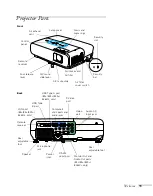16
Displaying and Adjusting the Image
Positioning the Projector
If the projector isn’t already installed in the room you’re using, you’ll
probably want to place it on a table in front of the screen. This lets
you stand in the front of the room, face the audience, and remain
close enough to the equipment to be able to control it. Try to leave as
much space as possible between the projector and the screen to get a
good-size image.
Use the illustrations and tables below to help you determine
placement. Image size increases with distance, but can vary depending
on how you position the zoom ring and whether you’ve adjusted the
image with other settings.
You can also use the Image Size Calculator on the Epson website.
PowerLite 84+/85+/824+/825+ (4:3 images)
note
You can mount the projector
on the ceiling, or place it
behind a translucent screen
for rear projection. See
page 151 for details.
Center of
lens
Center of
lens
Screen size
Projection distance (A)
Wide to Tele
Offset (B)
30 inches
33 to 54 inches
(83 to 136 cm)
-1.8 inches
(-5 cm)
40 inches
44 to 72 inches
(111 to 182 cm)
-2.5 inches
(-6 cm)
50 inches
55 to 90 inches
(140 to 229 cm)
-3.1 inches
(-8 cm)
60 inches
66 to 108 inches
(169 to 275 cm)
-3.7 inches
(-9 cm)
80 inches
89 to 145 inches
(226 to 368 cm)
-4.9 inches
(-13 cm)
Содержание PowerLite 825
Страница 1: ...PowerLite 84 85 824 825 826W Multimedia Projector User sGuide ...
Страница 14: ...14 Welcome ...
Страница 62: ...62 Connecting to Computers USB Devices and Other Equipment ...
Страница 130: ...130 Maintaining the Projector ...
Страница 192: ...192 Notices ...
Страница 199: ......