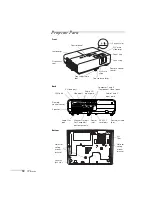Setting Up the Projector
23
Connecting External Speakers
You can output sound to external speakers with built-in amplifiers.
When you play sound through external speakers, the projector’s
built-in speaker system is disabled.
1. Locate the appropriate cable to connect your speakers.
Depending on your speakers, you may be able to use a
commercially available audio cable with a stereo mini-jack
connector on one end and pin jacks on the other end. For some
speakers, you may have to purchase a special cable or use an
adapter.
2. Connect the stereo mini-jack end of the audio cable to the
Audio
Out
port on the projector.
3. Connect the other end of the cable to your speakers.
When you use external speakers with the projector, you can use the
or
volume buttons on the projector or the
Vol-
and
Vol+
buttons
on the remote control to adjust the volume. First, you need to select
the maximum volume on the external speakers. Then you can use the
projector or remote control buttons for further adjustments.
Содержание PowerLite 822+
Страница 1: ...PowerLite 822 83 Multimedia Projector User sGuide ...
Страница 32: ...32 Setting Up the Projector ...
Страница 70: ...70 Fine tuning the Projector ...
Страница 102: ...102 Monitoring the Projector Over a Network ...
Страница 110: ...110 Technical Specifications ...
Страница 114: ...114 Notices ...
Страница 120: ......