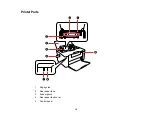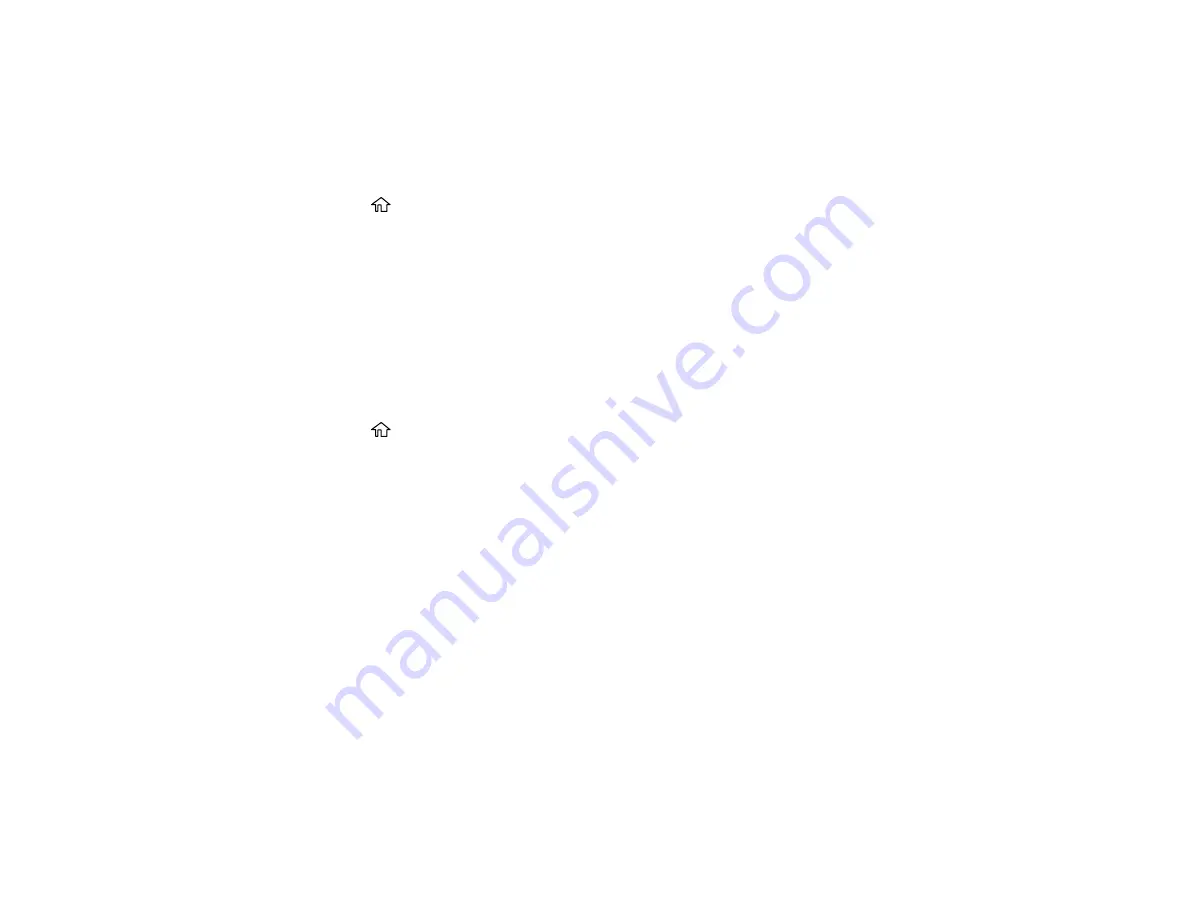
15
4.
Press the up or down arrow button to scroll through the icon list.
Parent topic:
Changing LCD Screen Language
You can change the language used on the LCD screen.
1.
Press the
home button, if necessary.
2.
Press the arrow buttons to select
Setup
and press the
OK
button.
3.
Select
Printer Setup
and press the
OK
button.
4.
Select
Language
and press the
OK
button.
5.
Select a language and press the
OK
button.
Parent topic:
Turning Off Control Panel Sounds
You can turn off the sound heard when you press buttons on the control panel.
1.
Press the
home button, if necessary.
2.
Press the arrow buttons to select
Setup
and press the
OK
button.
3.
Select
Printer Setup
and press the
OK
button.
4.
Select
Sound
and press the
OK
button.
5.
Select
Button Press
and press the
OK
button.
6.
Select
Off
and press the
OK
button.
Parent topic:
Содержание PM-525
Страница 1: ...PM 525 User s Guide ...
Страница 2: ......
Страница 10: ......
Страница 11: ...11 PM 525 User s Guide Welcome to the PM 525 User s Guide For a printable PDF copy of this guide click here ...
Страница 16: ...16 Printer Parts 1 Edge guide 2 Rear paper feed 3 Feeder guard 4 Rear paper feed cover 5 Control panel ...
Страница 40: ...40 2 Raise the control panel then open the feeder guard 3 Slide the edge guide to the right ...
Страница 47: ...47 Parent topic Selecting the Paper Settings Control Panel ...
Страница 132: ...132 3 If necessary carefully pull out any jammed paper from the front 4 Open the printer cover ...