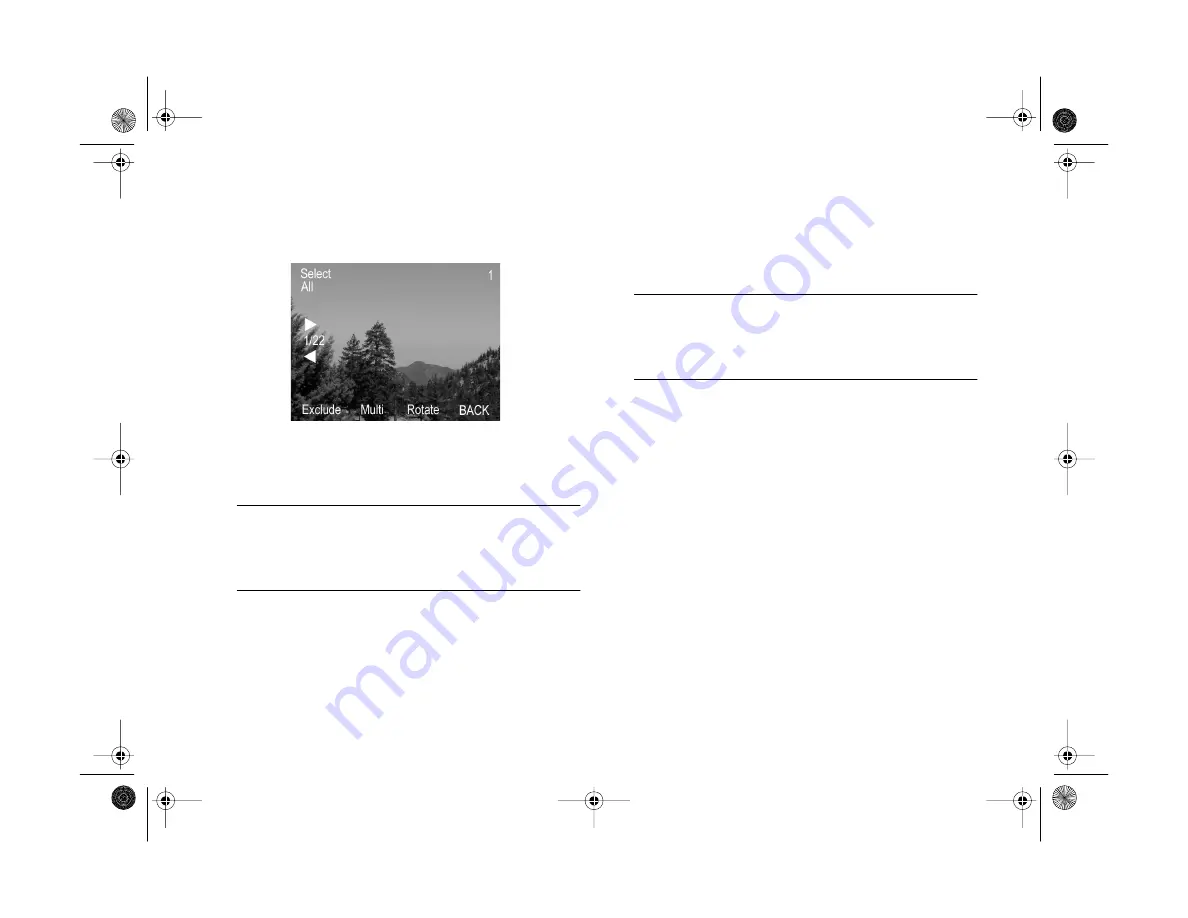
6-18
Playing Back Photos
3
Press the
−
button (next to
Slide Select
) to display the
slide selection screen:
4
Press the
+
or
−
button (next to the right and left arrows)
to frame the image you want to rotate.
NOTE
To make it easier to view your picture, press the
ISO
button
to display multiple images, then use the
+
or
−
button to
select an image.
5
To rotate the image 90 degrees to the left, press the
W.B.
button (under
Rotate
) once. (Press it two more
times to rotate the image back.)
To rotate the image 90 degrees to the right, press the
W.B.
button twice. (Press it once more to rotate the
image back.)
NOTE
You can’t rotate images that have been excluded from the
slide show. If you want to include an excluded image, press
the button next to
Select
and then rotate it.
6
Repeat steps 3 through 5 to select and rotate more
pictures. When you’re finished, press the bottom right
button (under
BACK
) to save your changes and return
to the slide show menu.
Playing Back Pictures on TV
You can display your pictures and play back audio recordings
on a regular television or VCR by using the video cable that
came with your PhotoPC 850Z. You may want to use the
optional AC adapter when you play back your pictures on a
TV. See page A-2 for instructions.
Vega.book Page 18 Monday, September 13, 1999 11:36 AM
Содержание PhotoPC 850Z
Страница 1: ......
Страница 2: ...A B User s Guide Vega book Page i Monday September 13 1999 11 36 AM ...
Страница 31: ...1 18 Setting Up Your Camera and Software Vega book Page 18 Monday September 13 1999 11 36 AM ...
Страница 51: ...2 20 Taking Pictures Vega book Page 20 Monday September 13 1999 11 36 AM ...
Страница 59: ...3 8 Setting Up Special Shots Vega book Page 8 Monday September 13 1999 11 36 AM ...
Страница 121: ...8 16 Getting Photos Into Your Computer Vega book Page 16 Monday September 13 1999 11 36 AM ...
Страница 155: ...11 10 Editing Images Vega book Page 10 Monday September 13 1999 11 36 AM ...
Страница 215: ...16 14 Maintenance and Troubleshooting Vega book Page 14 Monday September 13 1999 11 36 AM ...
Страница 231: ...B 8 Specifications Vega book Page 8 Monday September 13 1999 11 36 AM ...






























