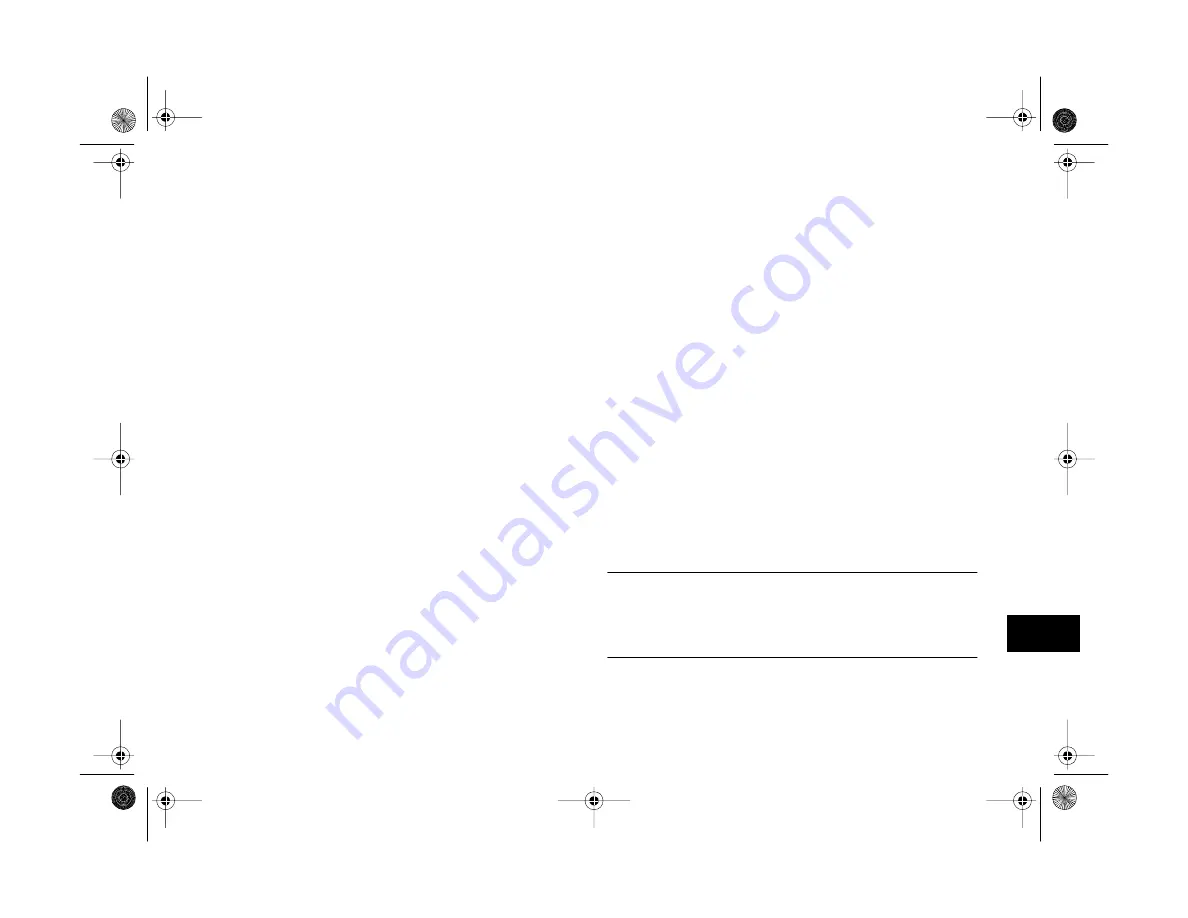
Editing Images
11-9
A
B
11
Each dialog box tab includes sliders for applying the
effect. Slide the indicator to the right to increase the
distortion. You can combine several filters for even more
unusual effects.
The preview window shows your image with the original
view on the left and the distorted image on the right.
If you want to adjust the division between the original
and filtered image, click and drag the triangle below
the image. You can also zoom in on your image to see
more detail.
3
Do one of the following:
◗
Click
Apply
to make your changes on the current
tab. Your distorted image becomes your new
original and the slide indicators move to the center
of the range.
◗
Click
OK
to save the changes you made on all the
Effects tabs and return to the main workspace.
◗
Click
Cancel
to cancel the changes on the current
tab and return to the main workspace.
Changing the Number of Colors
To convert the color format of your image, open it and select
Number of Colors
from the Image menu. You can choose
from the following:
◗
24 Bit
(Millions of Colors)
The way your images are originally captured.
◗
8 Bit
(256 Colors)
For low-resolution display systems or certain types of
software.
◗
Grayscale
(256 Shades of Gray)
For printing in black and white.
If you save your image as 8 Bit or Grayscale, you cannot
switch back to 24 Bit color.
NOTE
Unlike the other editing options, changing the number of colors
applies to the whole image. You can’t change the number of
colors for a selected area only.
Vega.book Page 9 Monday, September 13, 1999 11:36 AM
Содержание PhotoPC 850Z
Страница 1: ......
Страница 2: ...A B User s Guide Vega book Page i Monday September 13 1999 11 36 AM ...
Страница 31: ...1 18 Setting Up Your Camera and Software Vega book Page 18 Monday September 13 1999 11 36 AM ...
Страница 51: ...2 20 Taking Pictures Vega book Page 20 Monday September 13 1999 11 36 AM ...
Страница 59: ...3 8 Setting Up Special Shots Vega book Page 8 Monday September 13 1999 11 36 AM ...
Страница 121: ...8 16 Getting Photos Into Your Computer Vega book Page 16 Monday September 13 1999 11 36 AM ...
Страница 155: ...11 10 Editing Images Vega book Page 10 Monday September 13 1999 11 36 AM ...
Страница 215: ...16 14 Maintenance and Troubleshooting Vega book Page 14 Monday September 13 1999 11 36 AM ...
Страница 231: ...B 8 Specifications Vega book Page 8 Monday September 13 1999 11 36 AM ...






























